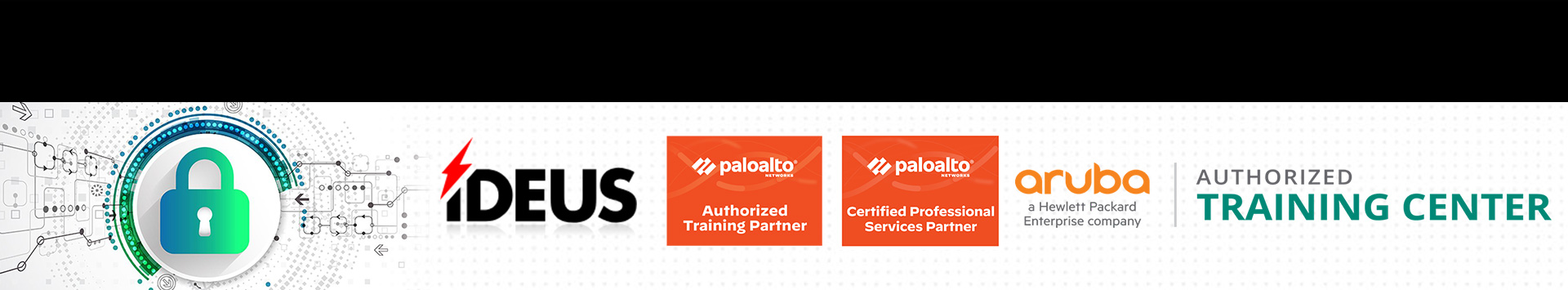
IDEUS, Palo Alto Networks® Next-Gen Firewall ürünleri için Türkiye’de Tek yetkili Profesyonel Servis Merkezidir. Palo Alto Networks® Ürünleri için kurulum, bakım ve danışmanlık hizmetleri veriyoruz.
Next-Gen Firewall Eğitimleri ile Ağınızı Koruyun
Palo Alto Networks Kurslarımız, mühendislere Palo Alto Networks Next-Gen Firewall ürünlerini bakımlarından anlama, yapılandırma, destekleme, sorun giderme ve yönetme konusunda gerekli becerilerle donatmak için tasarlanmıştır.
Bu eğitimlerimizde Palo Alto Networks® Firewall’ları kurmayı, yapılandırmayı, yönetmeyi ve sorun gidermeyi öğrenir, kuruluşunuzu en gelişmiş siber güvenlik saldırılarından korumak için gereken beceri ve uzmanlığı kazanırsınız.

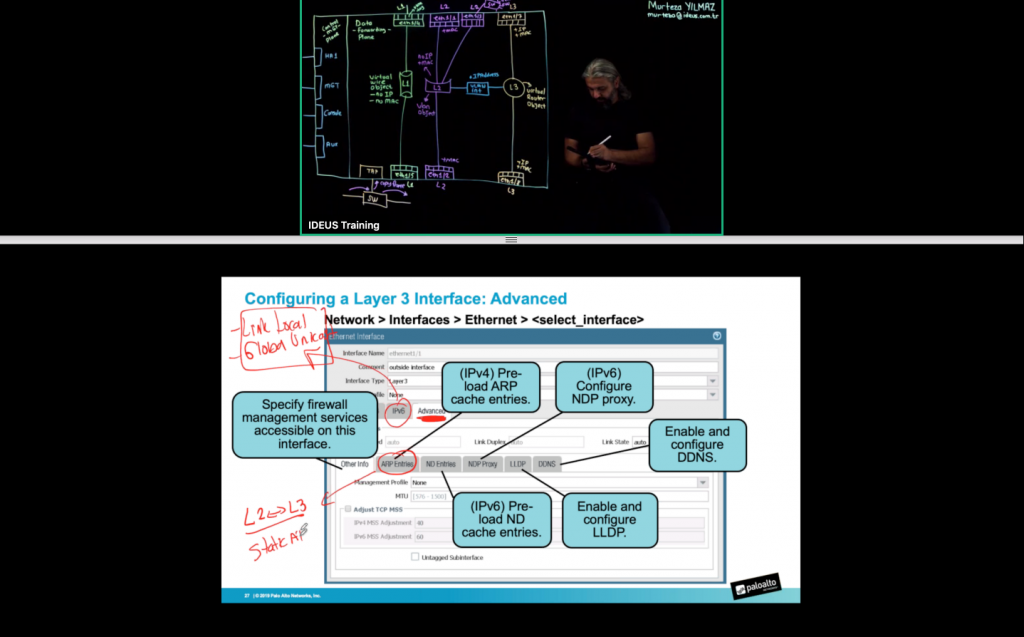
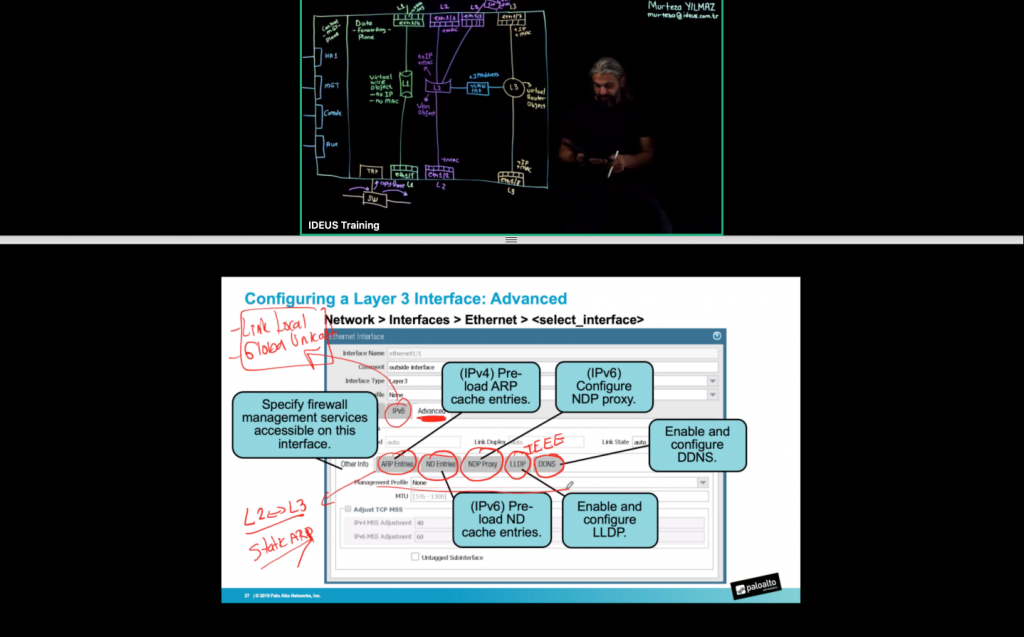
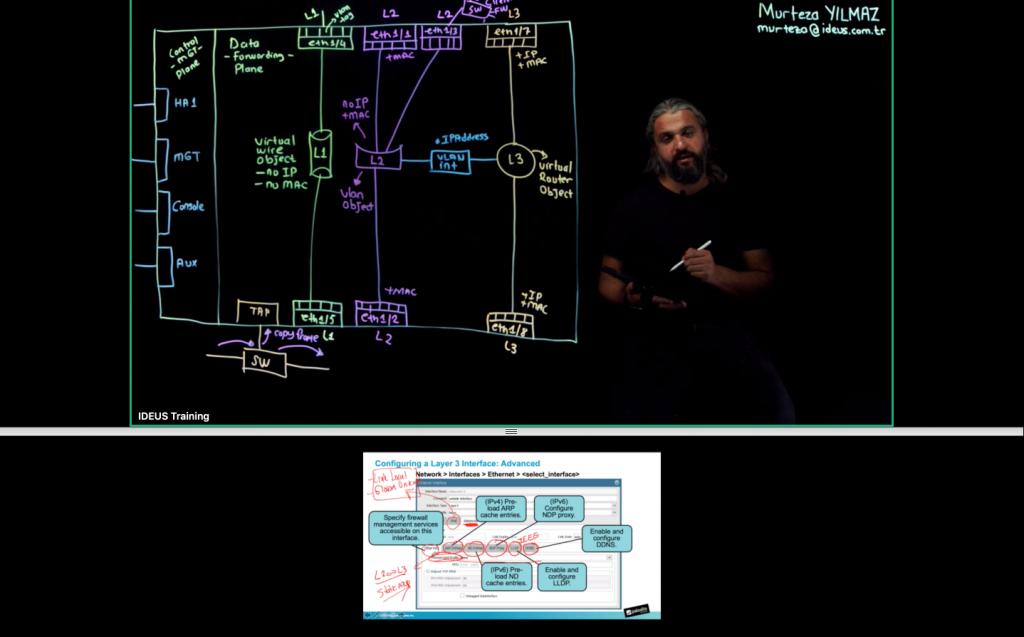
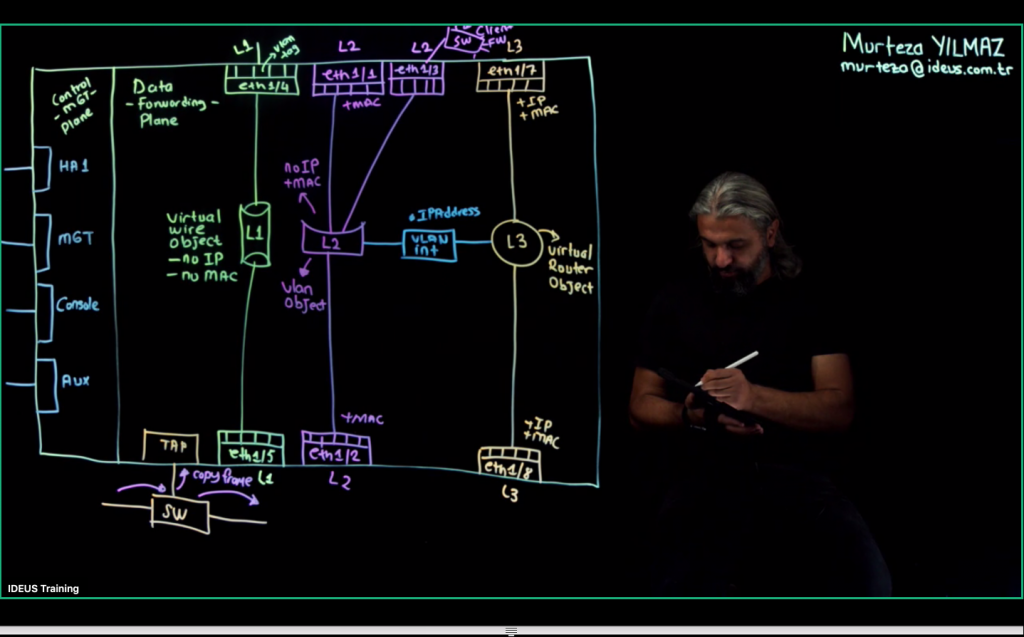
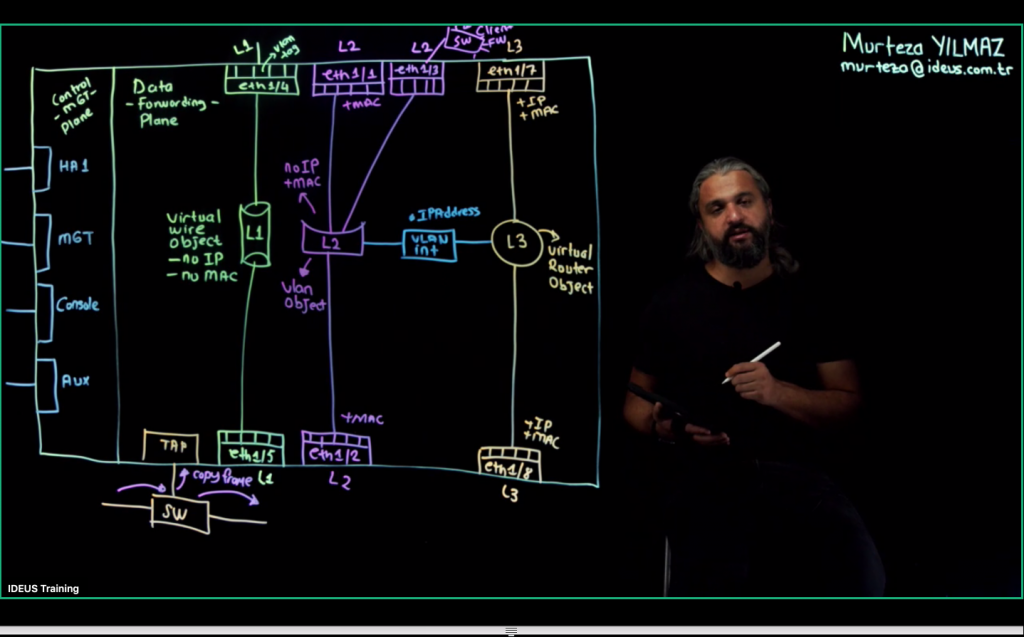
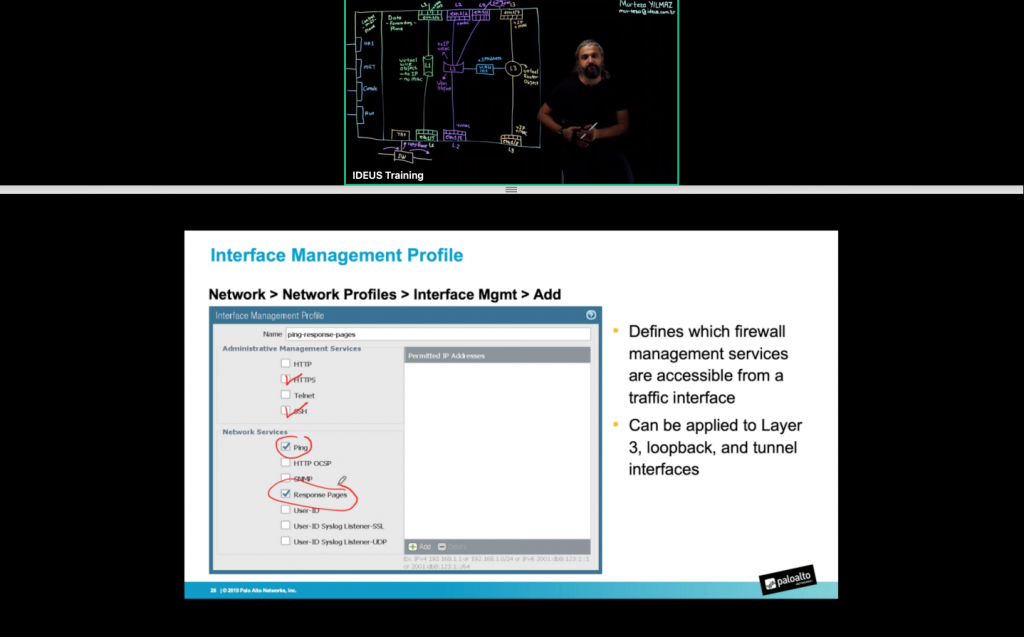
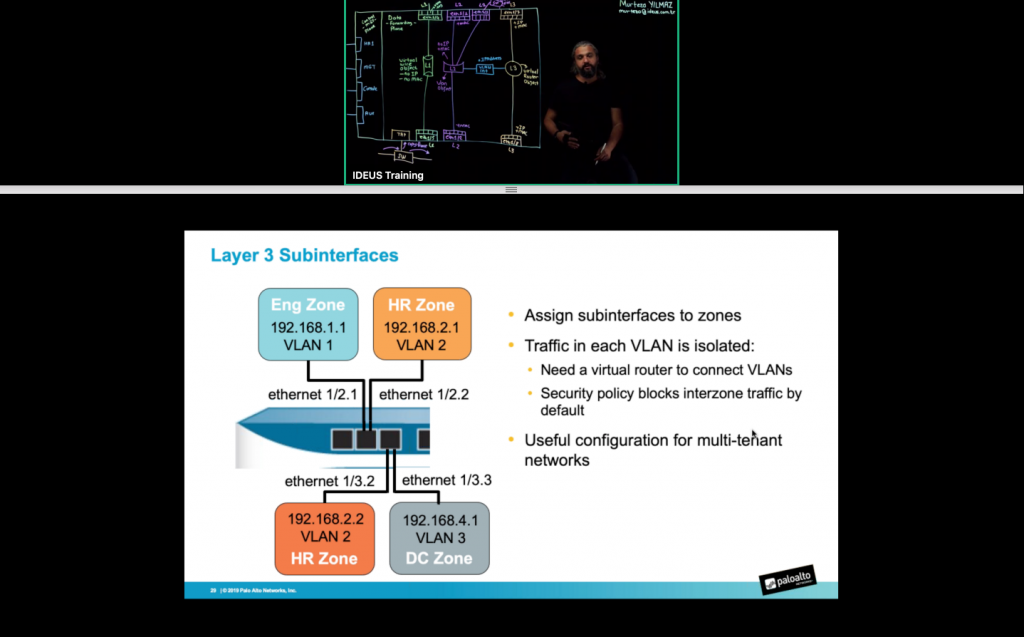
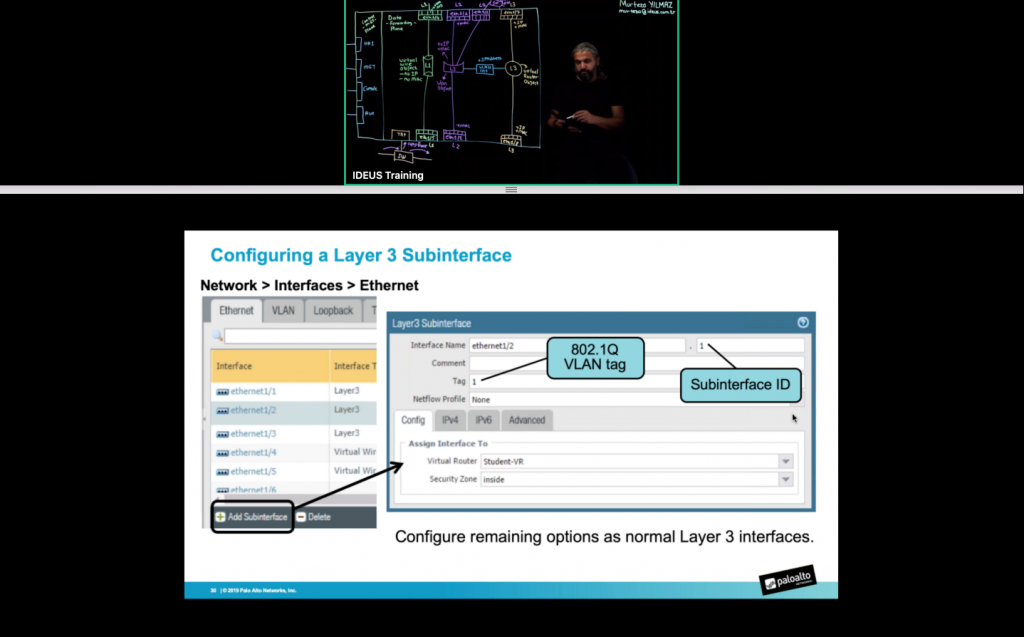
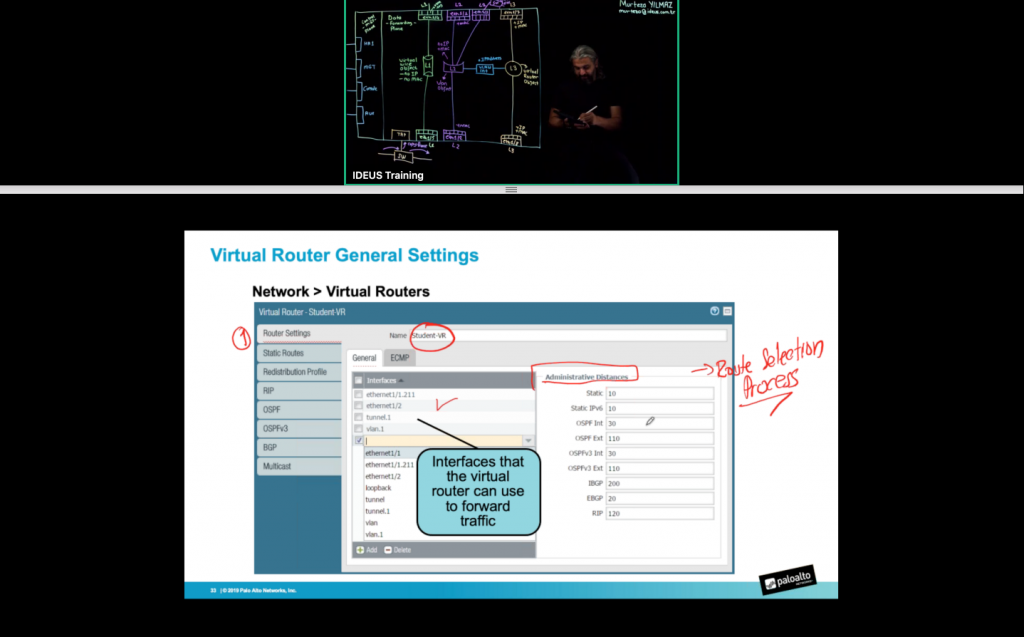
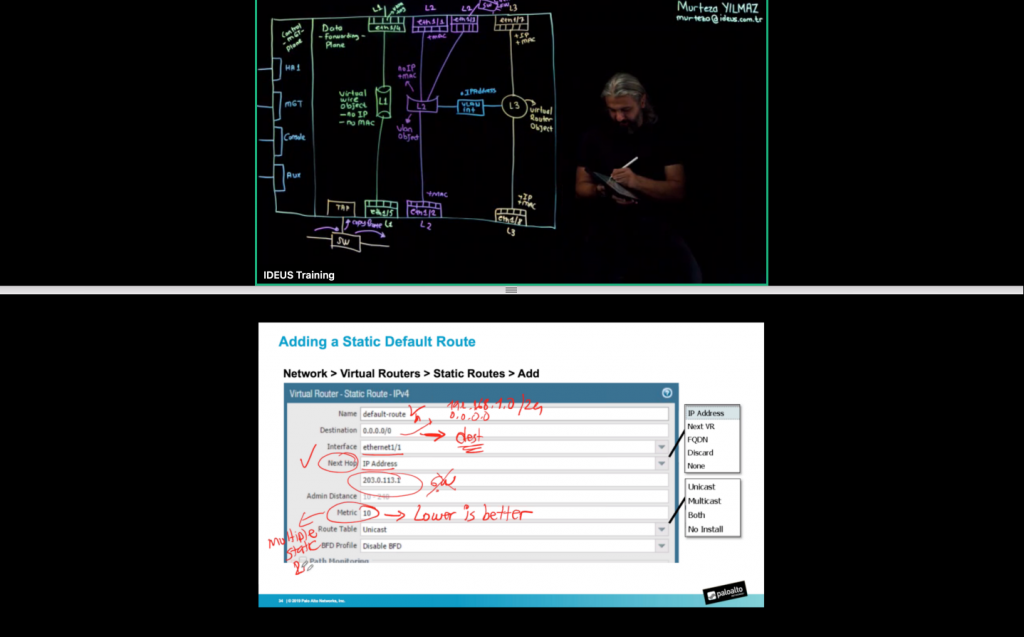
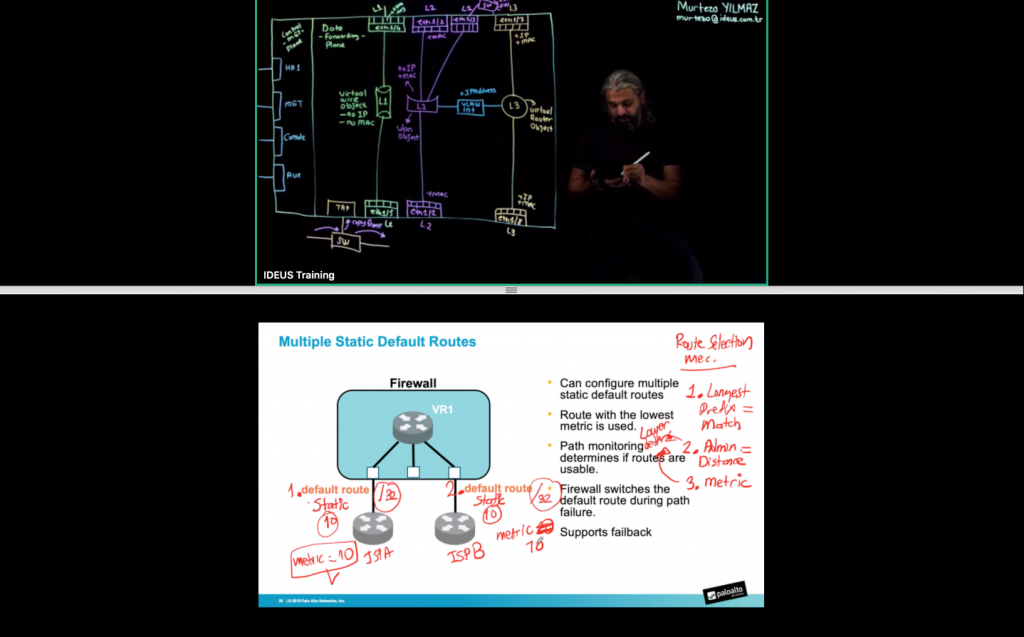
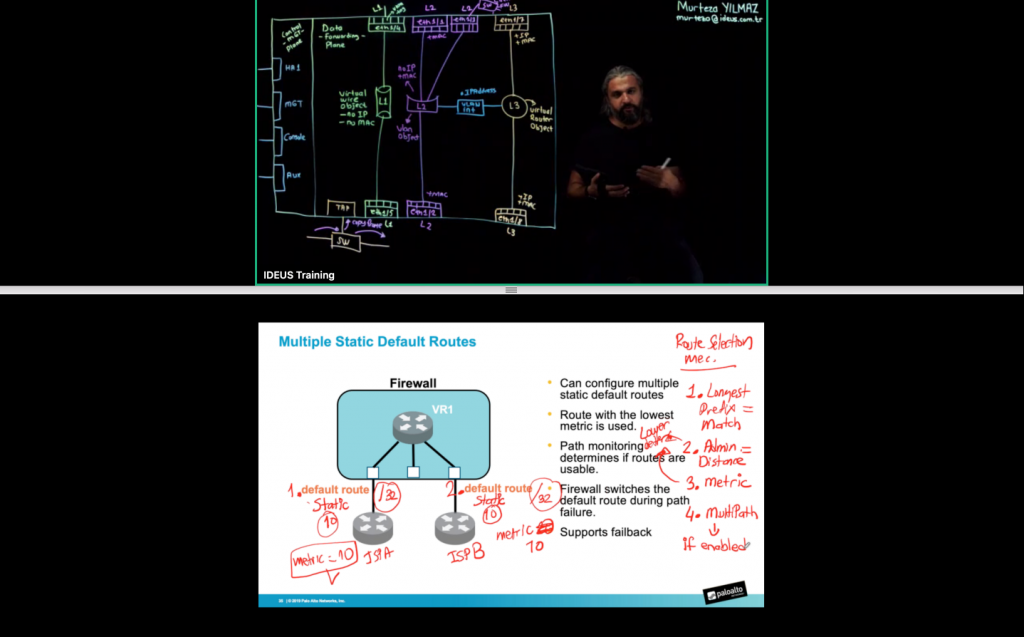
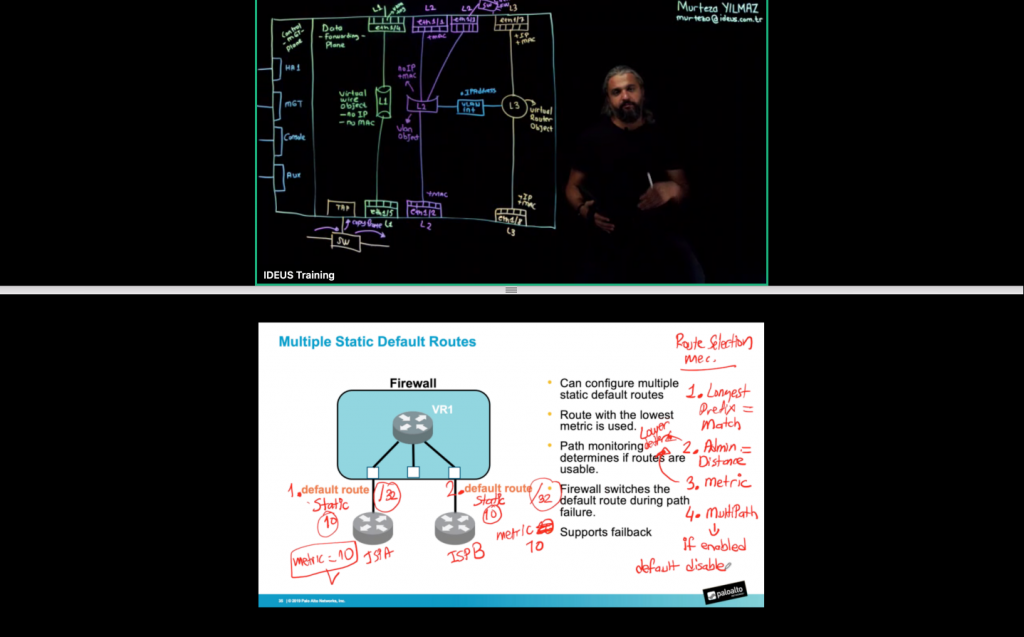
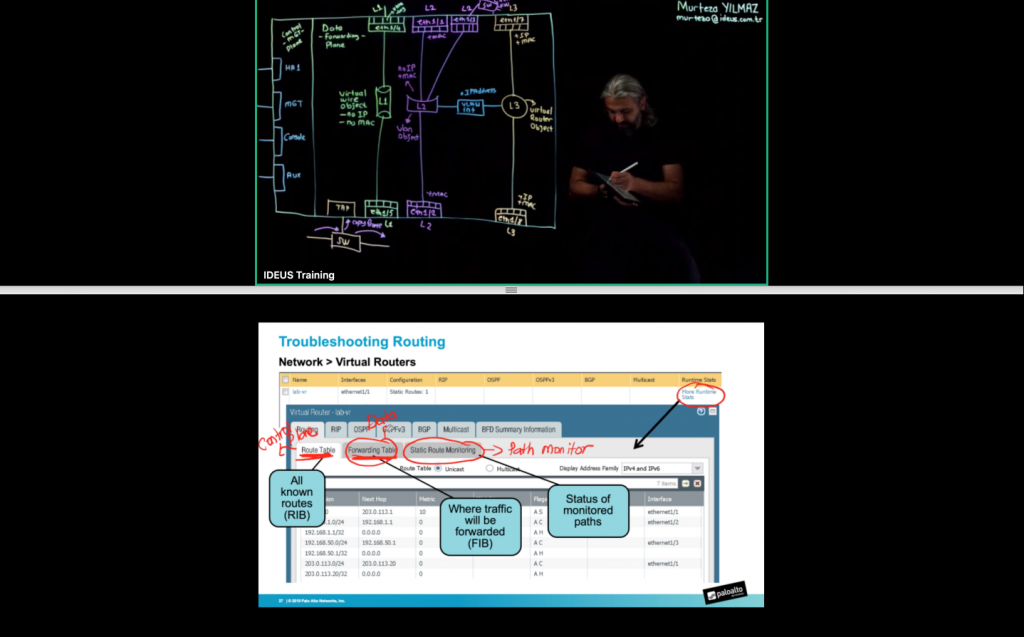
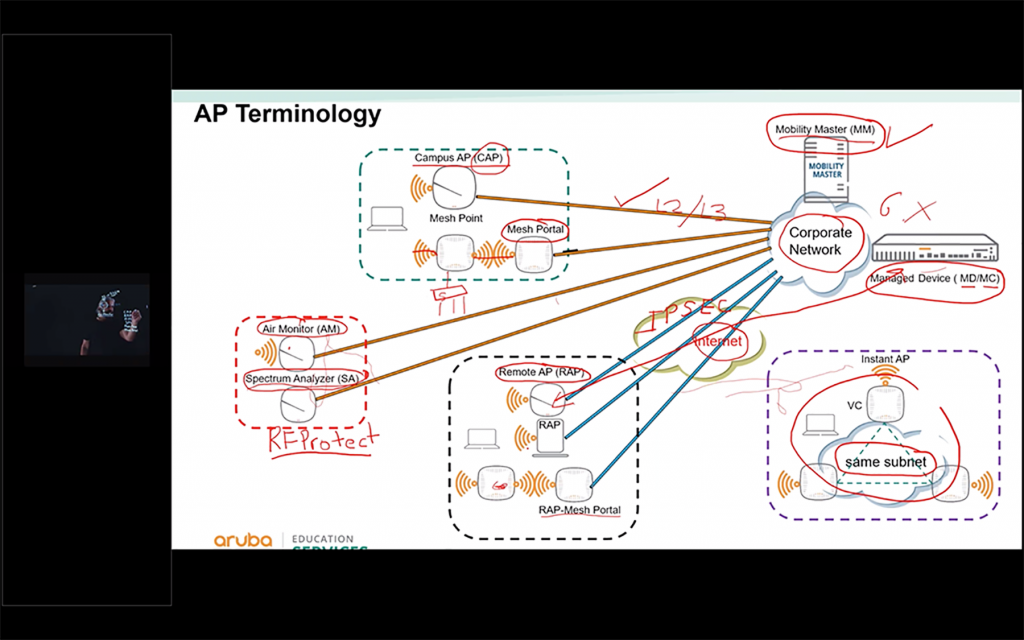
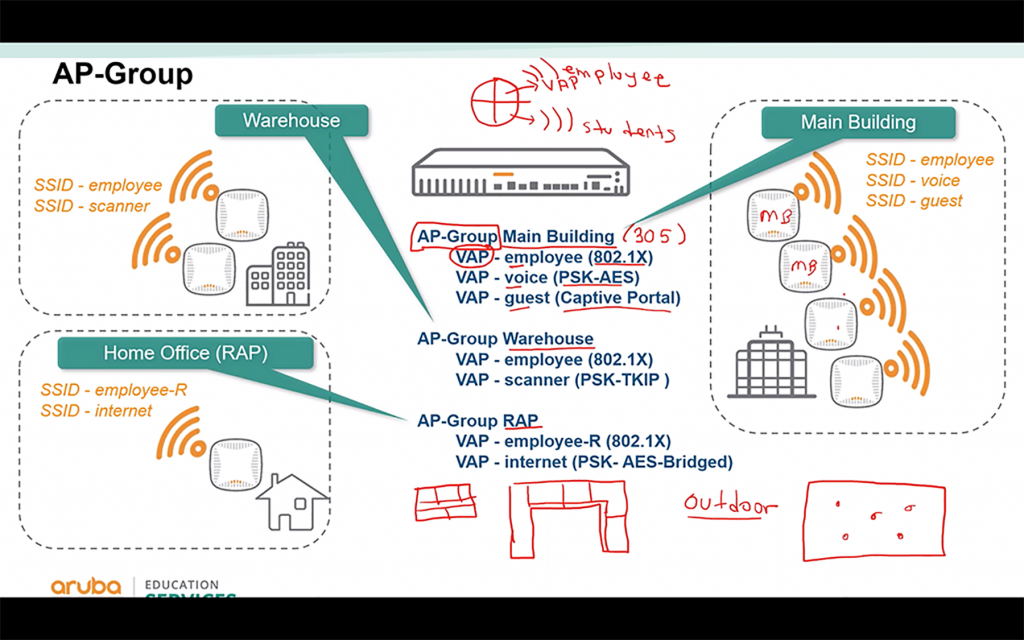
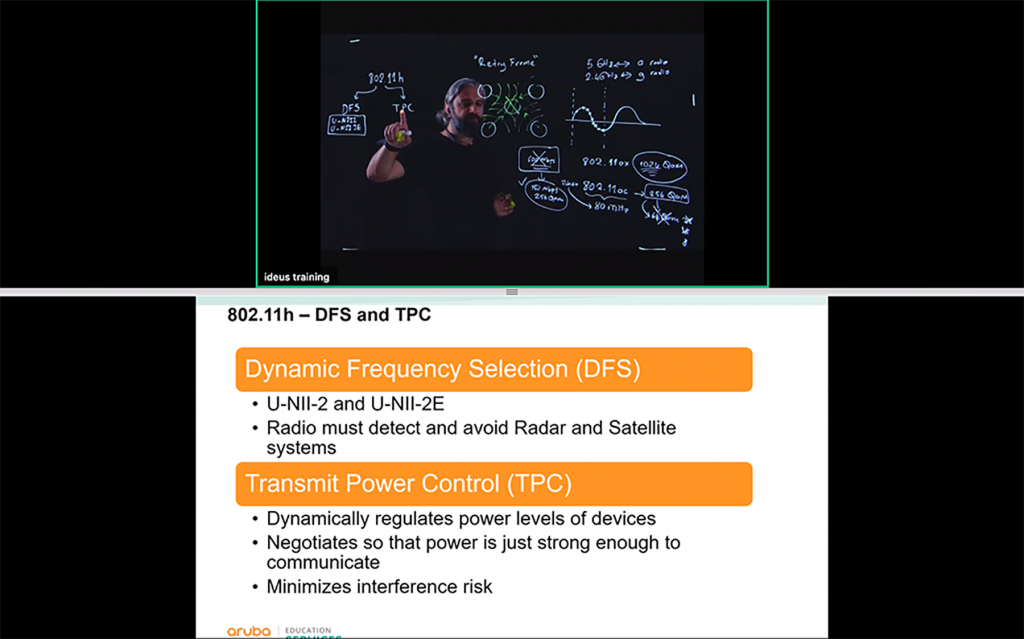
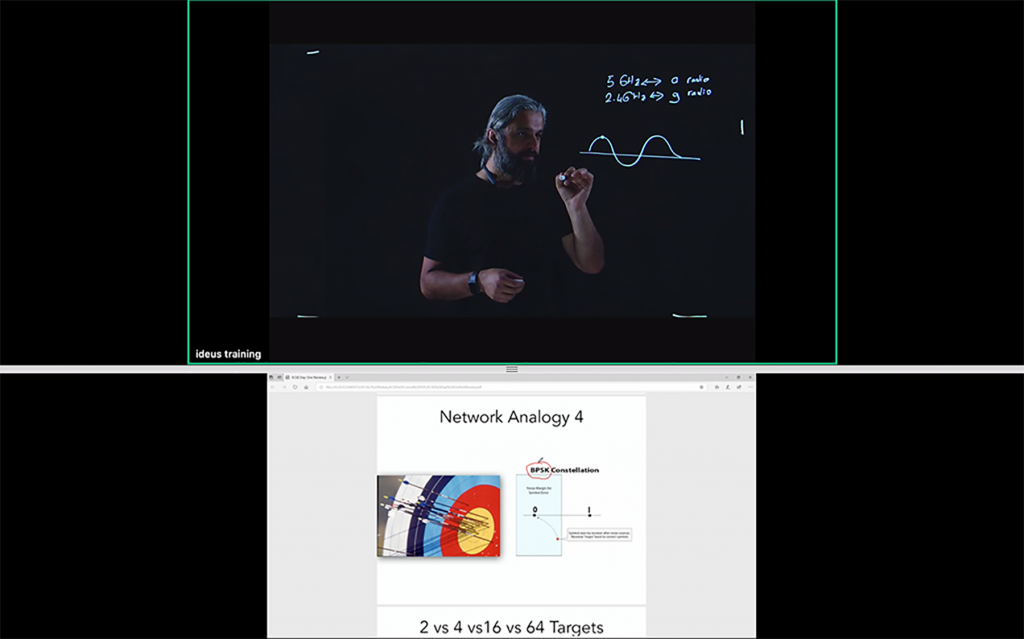
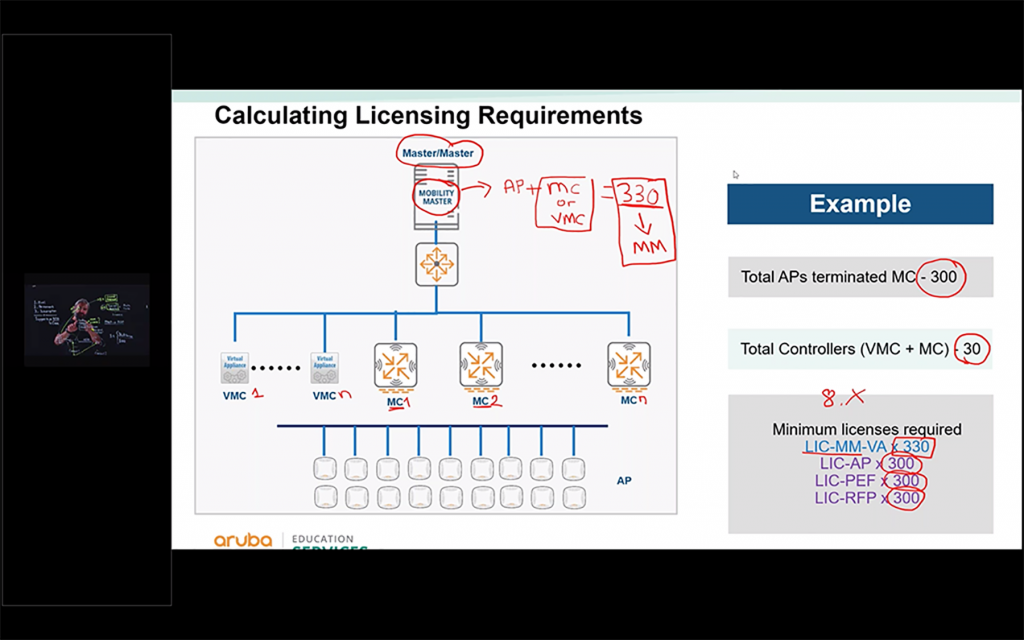
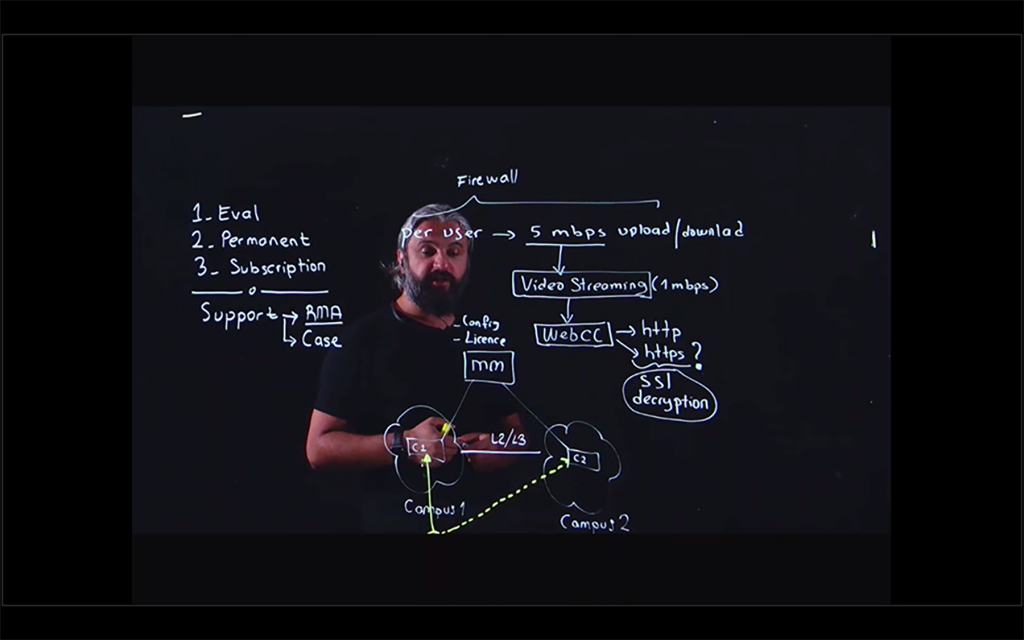
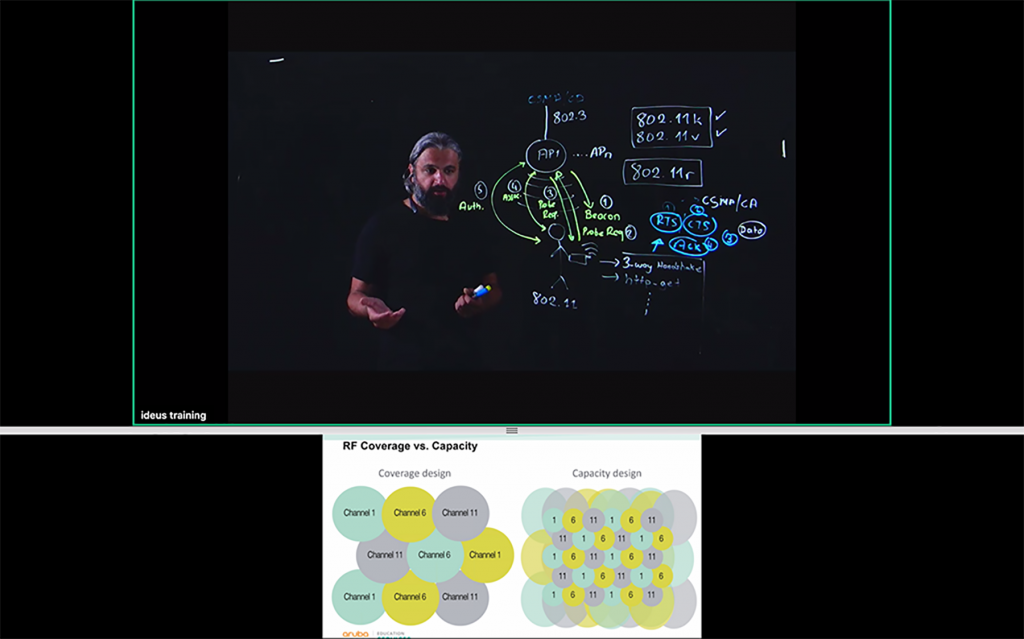
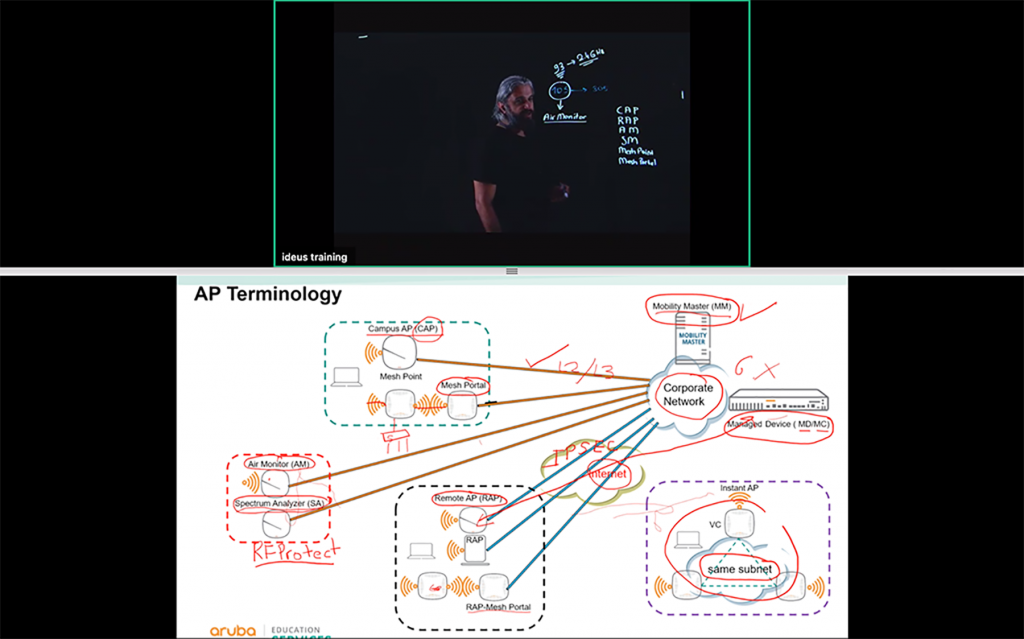
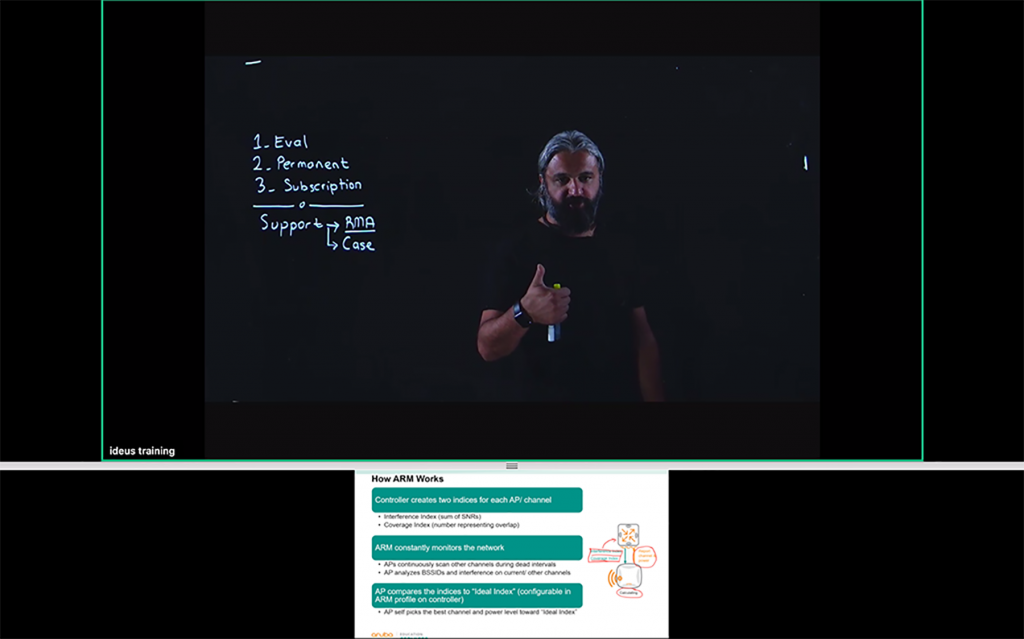
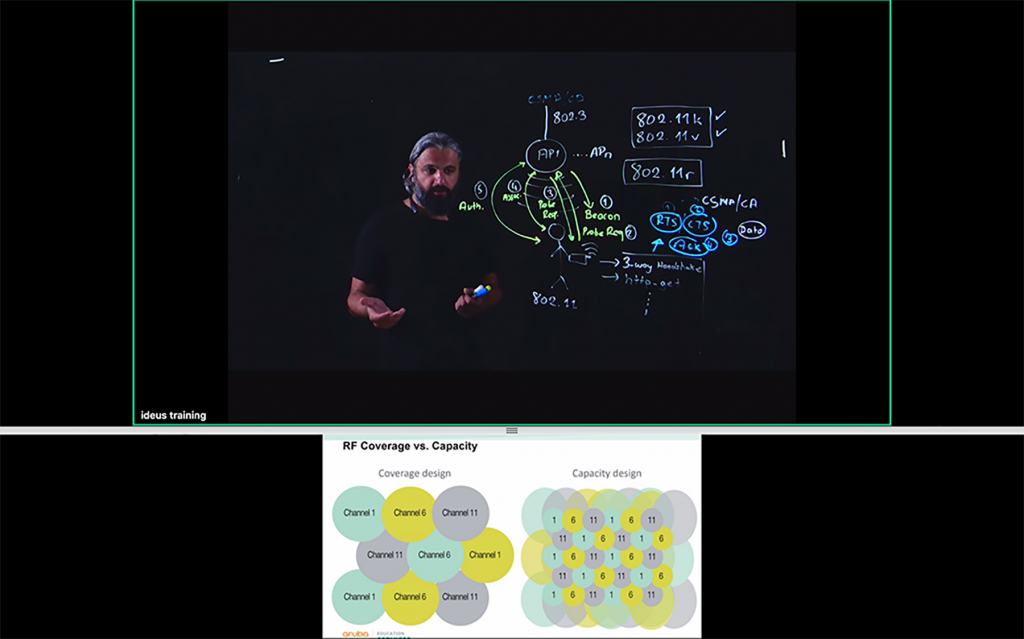
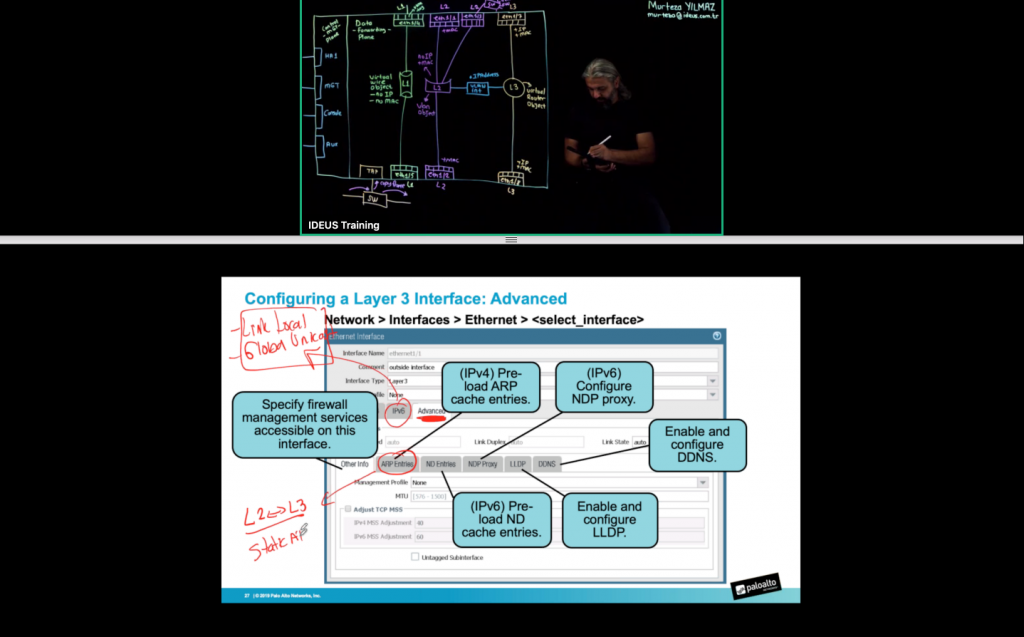
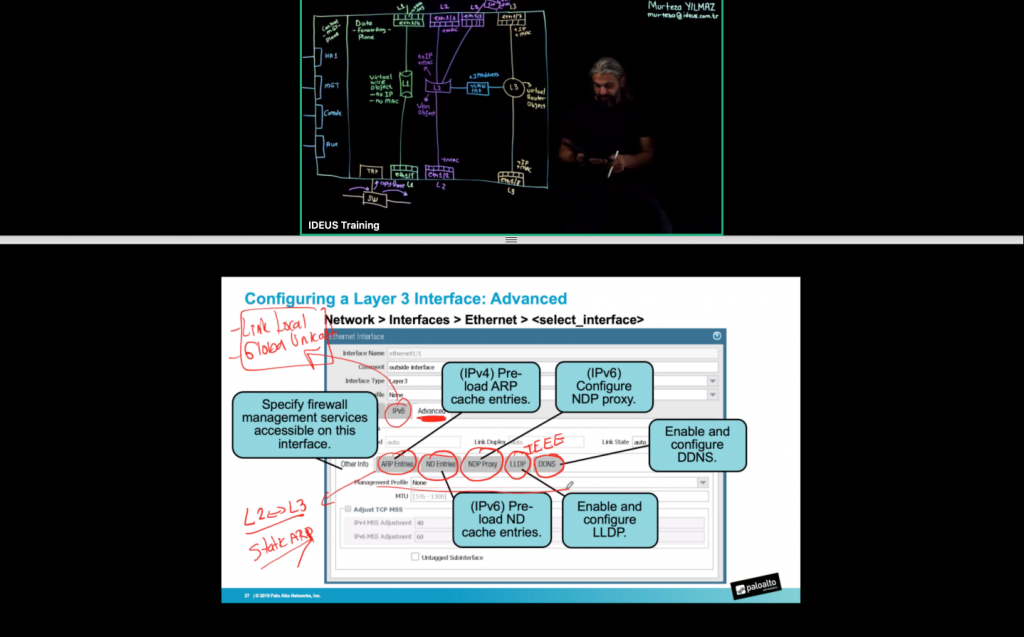
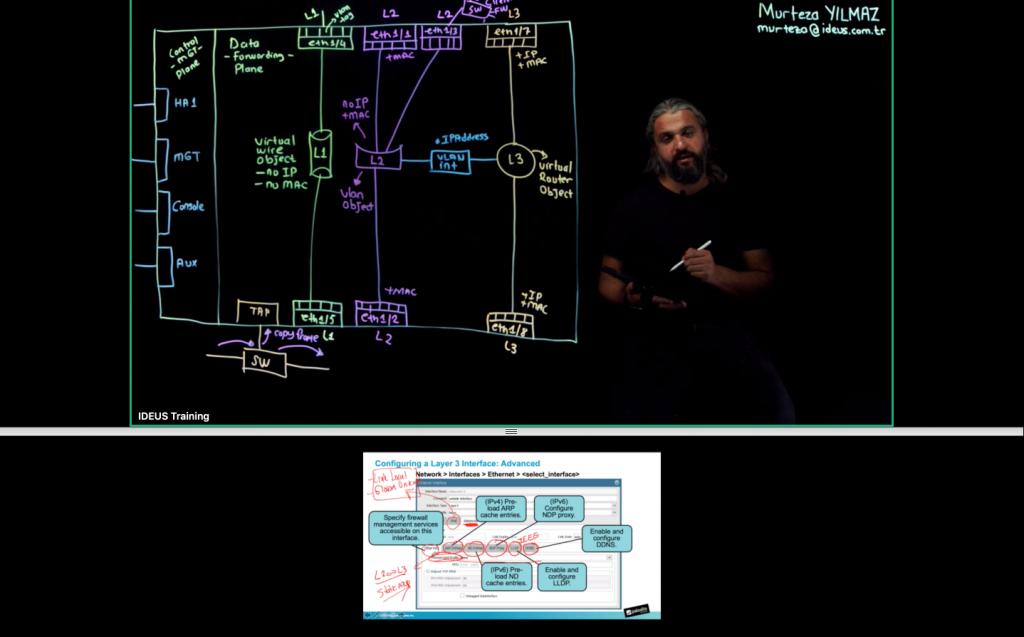
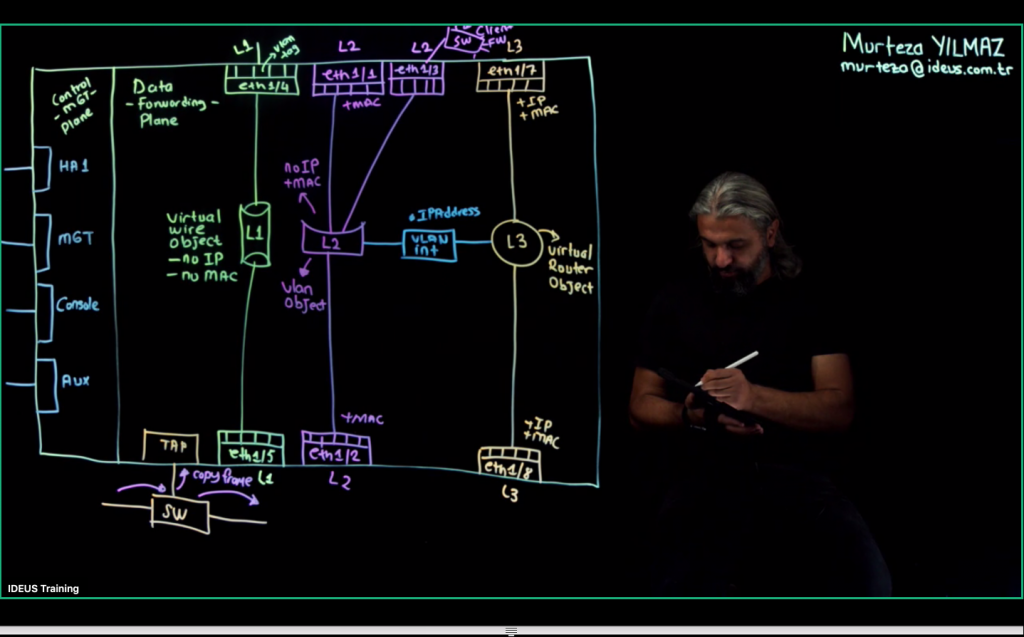
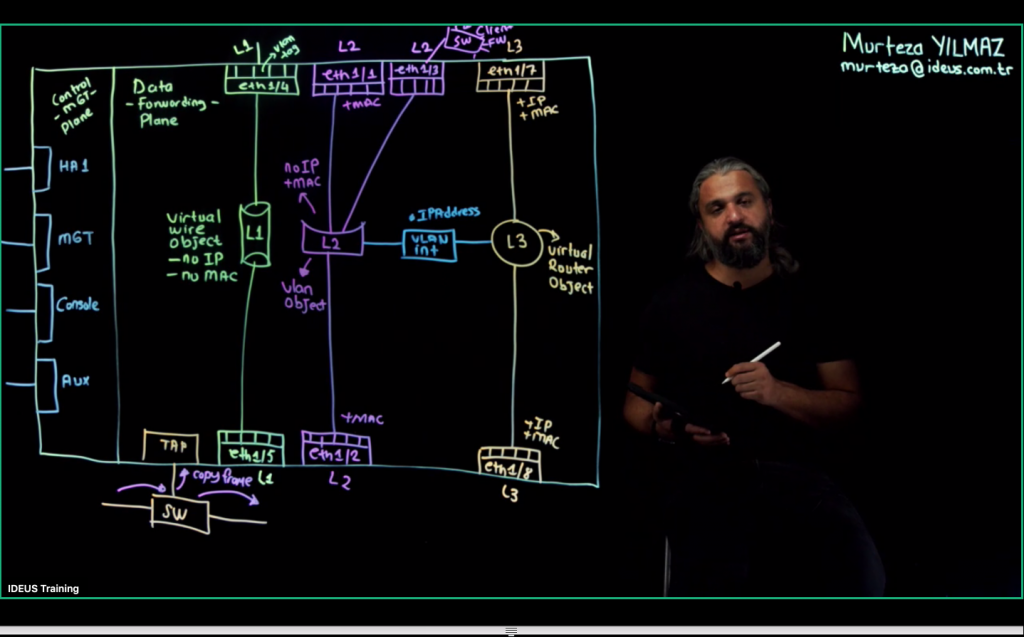
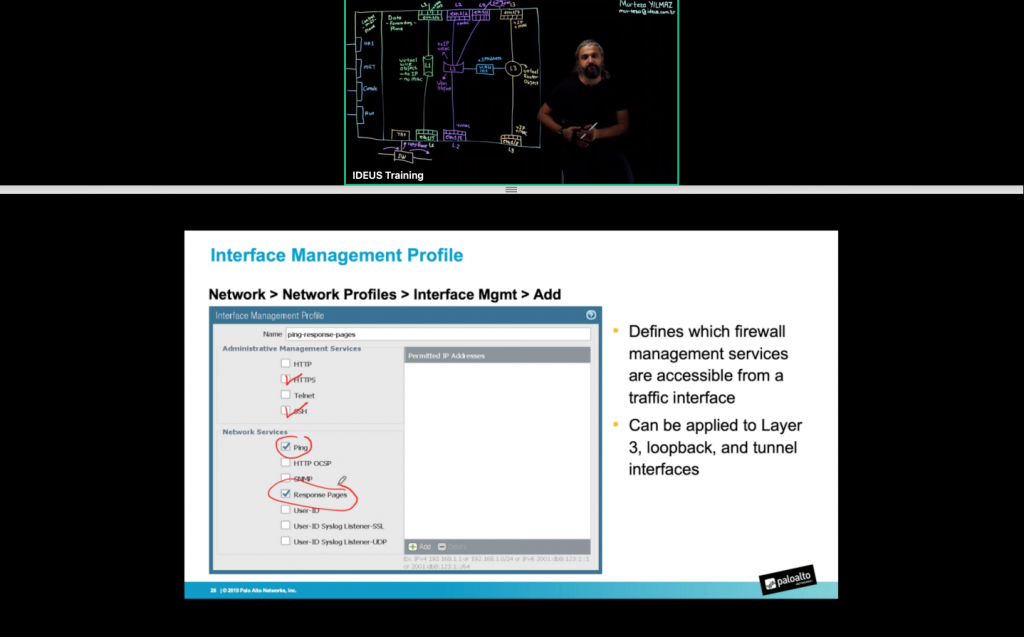
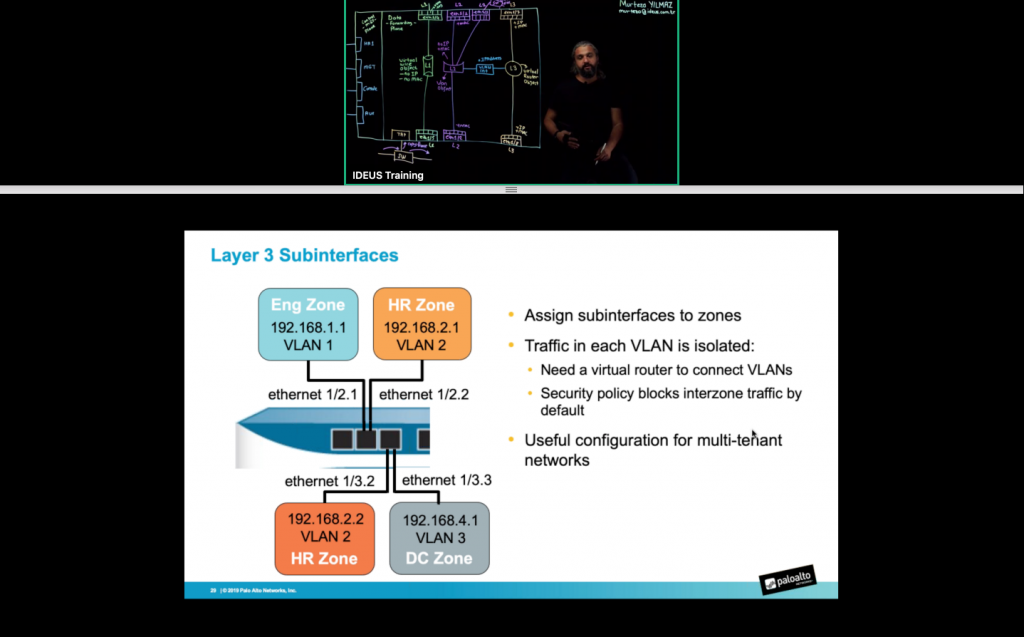
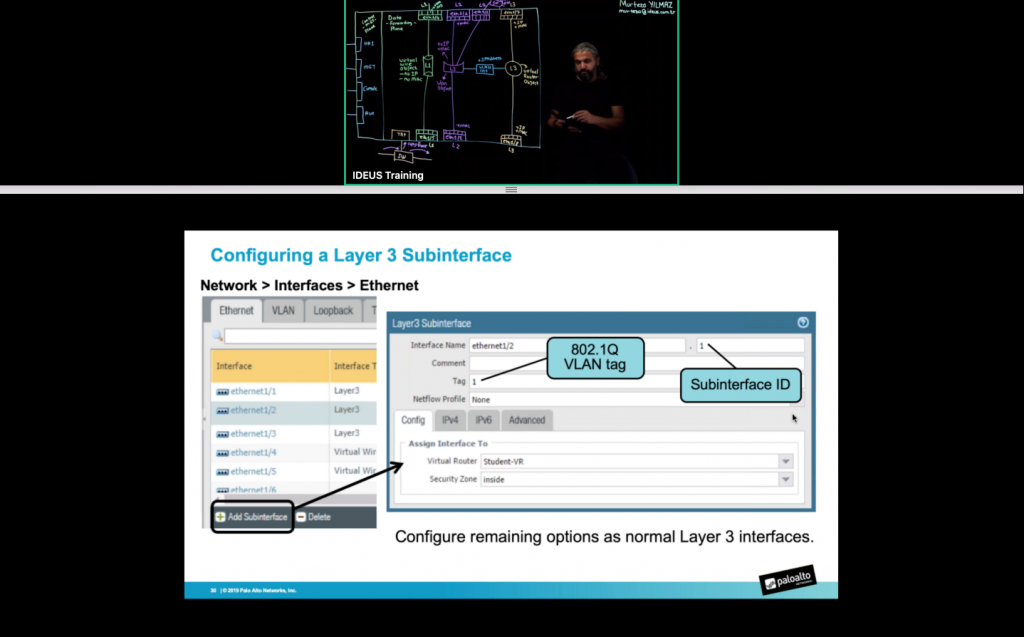
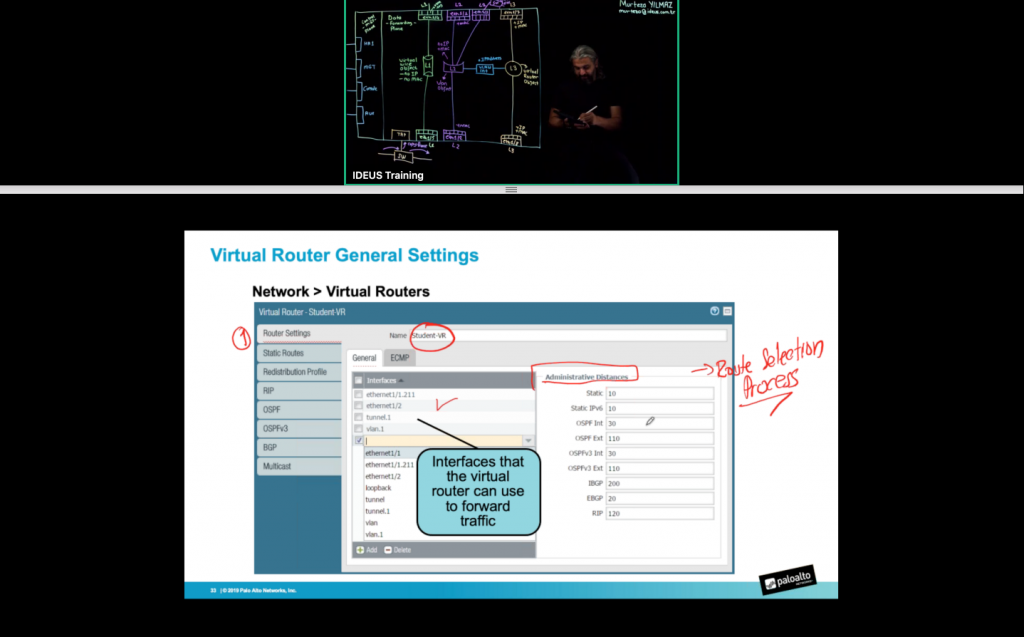
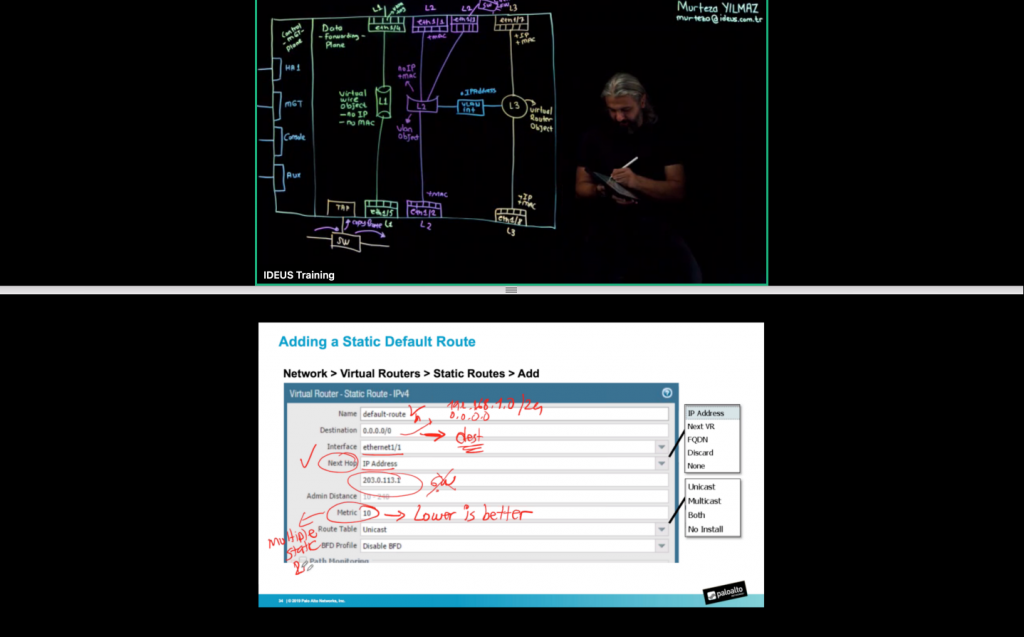
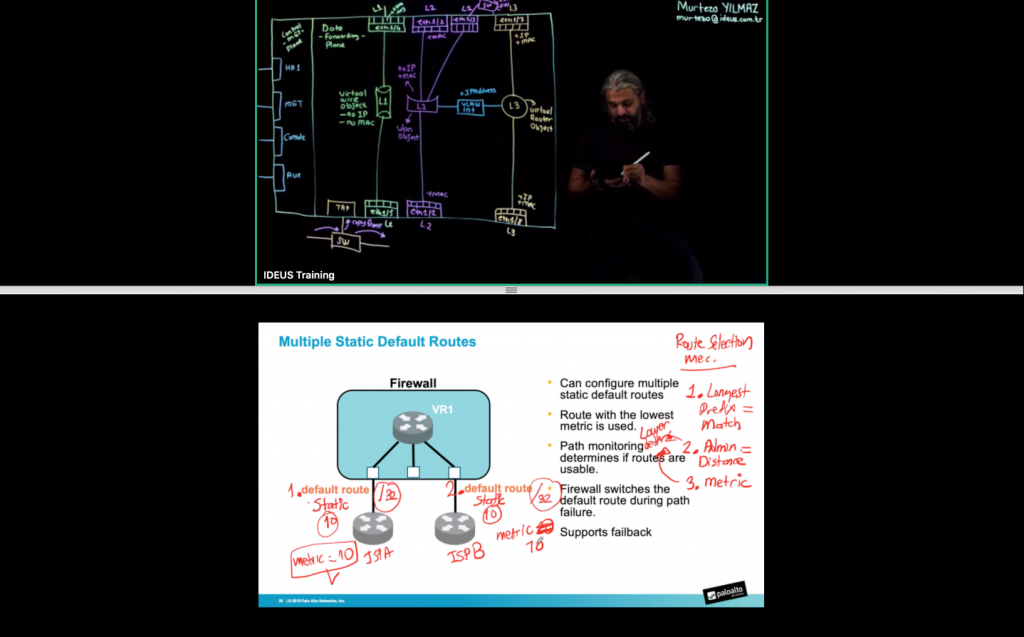
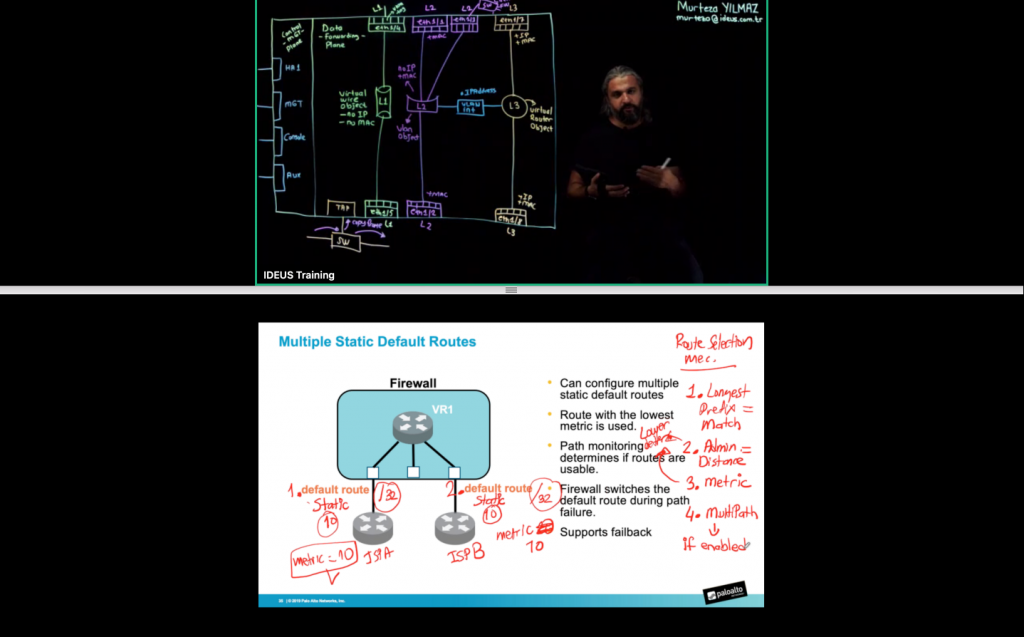
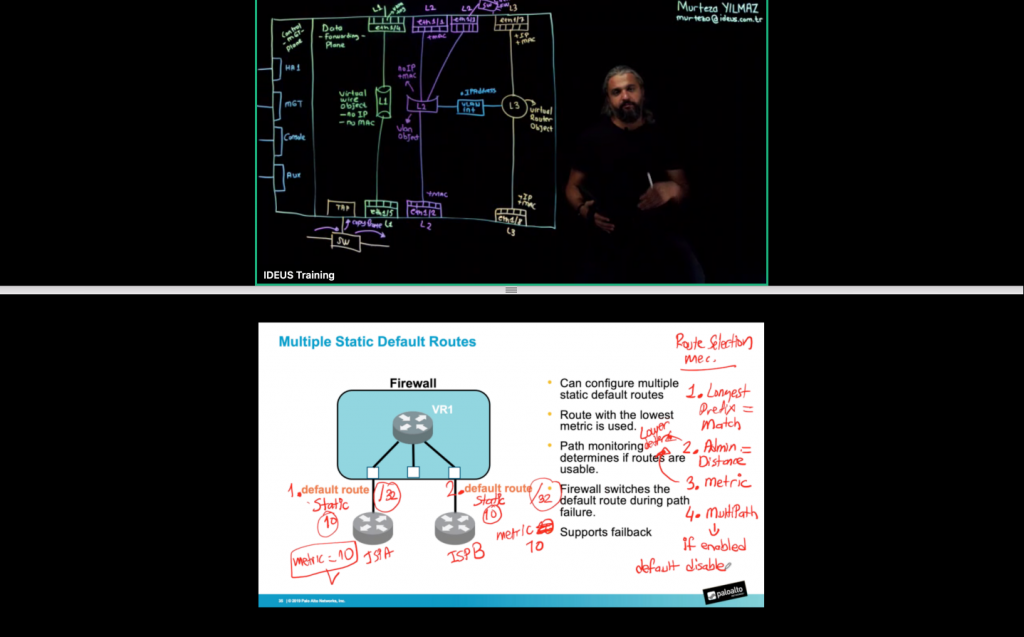
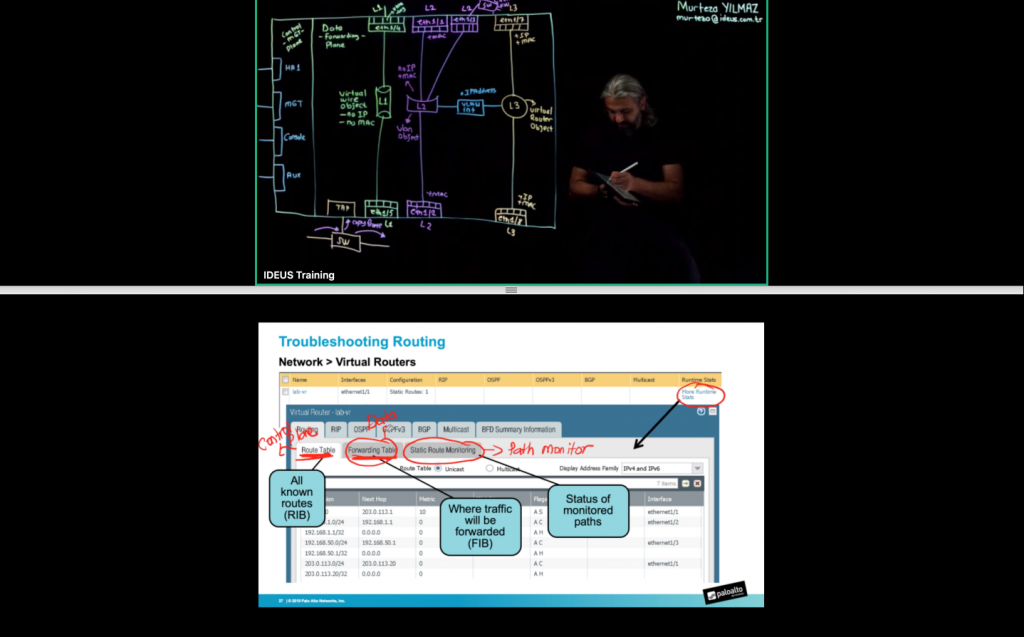
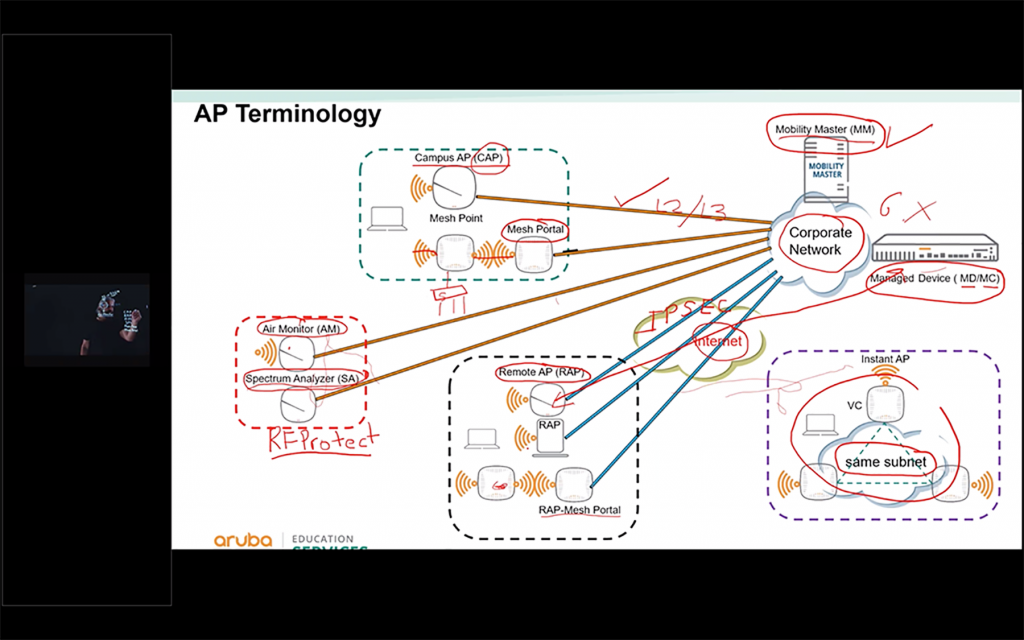
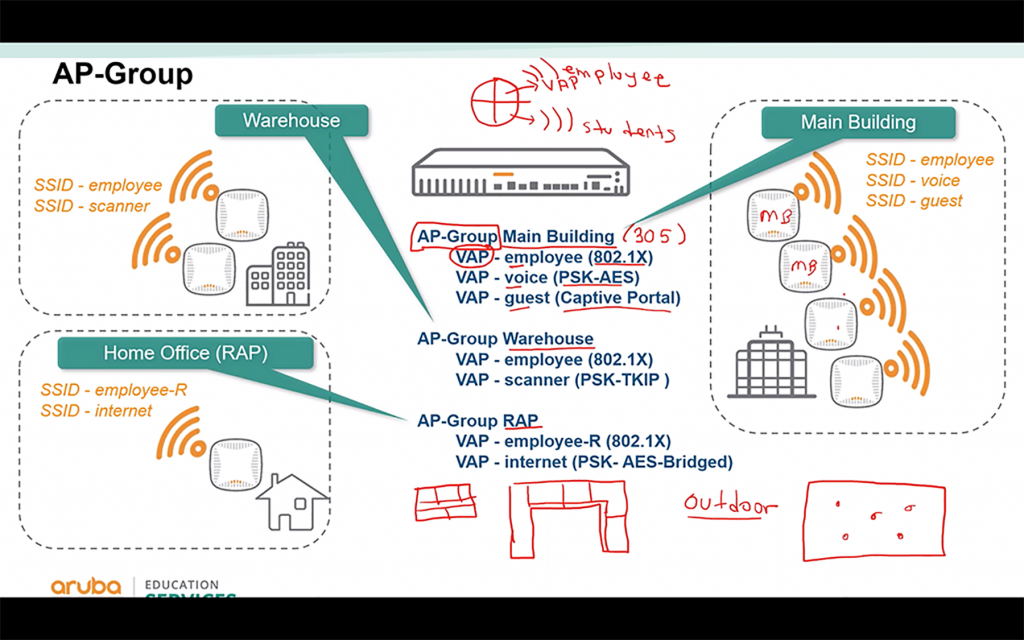
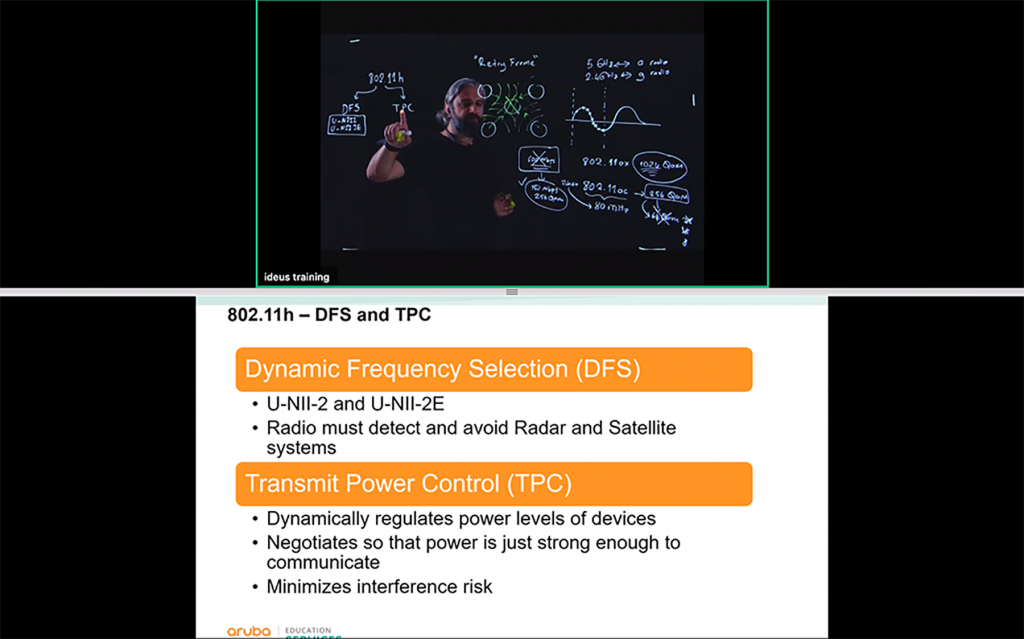
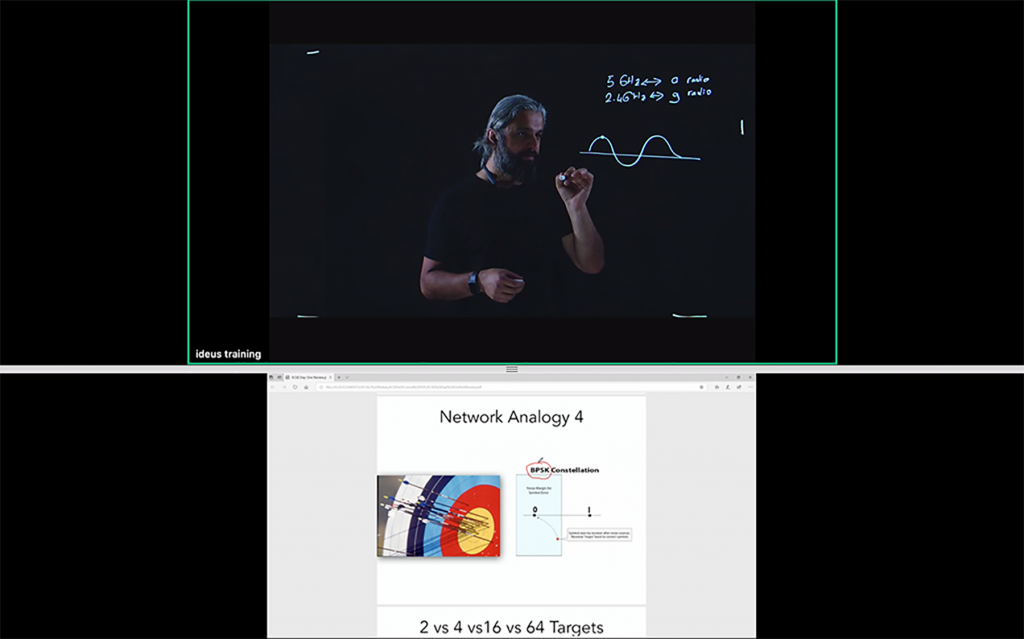
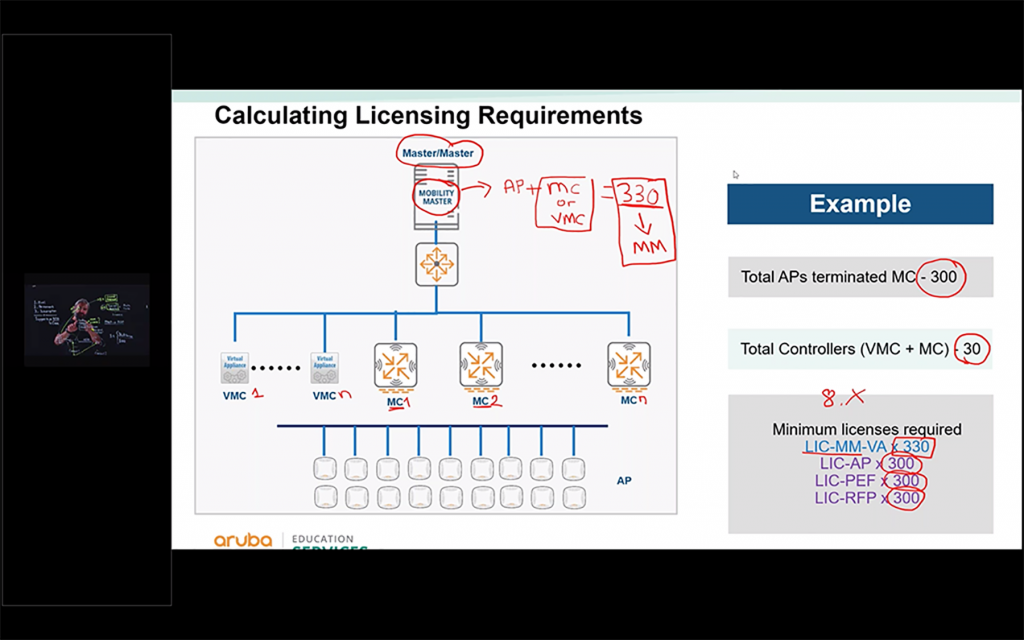
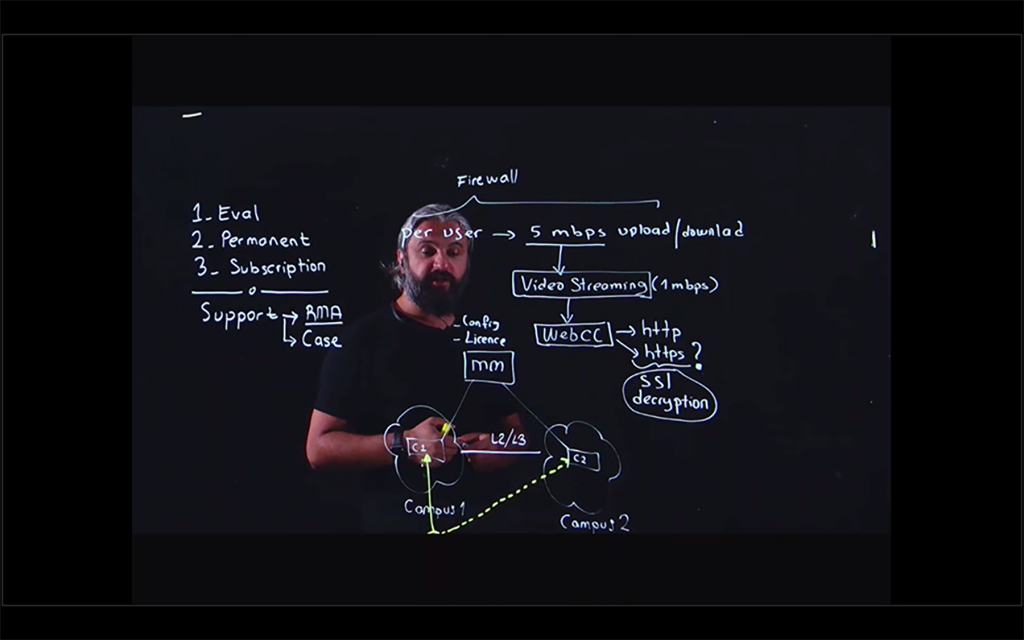
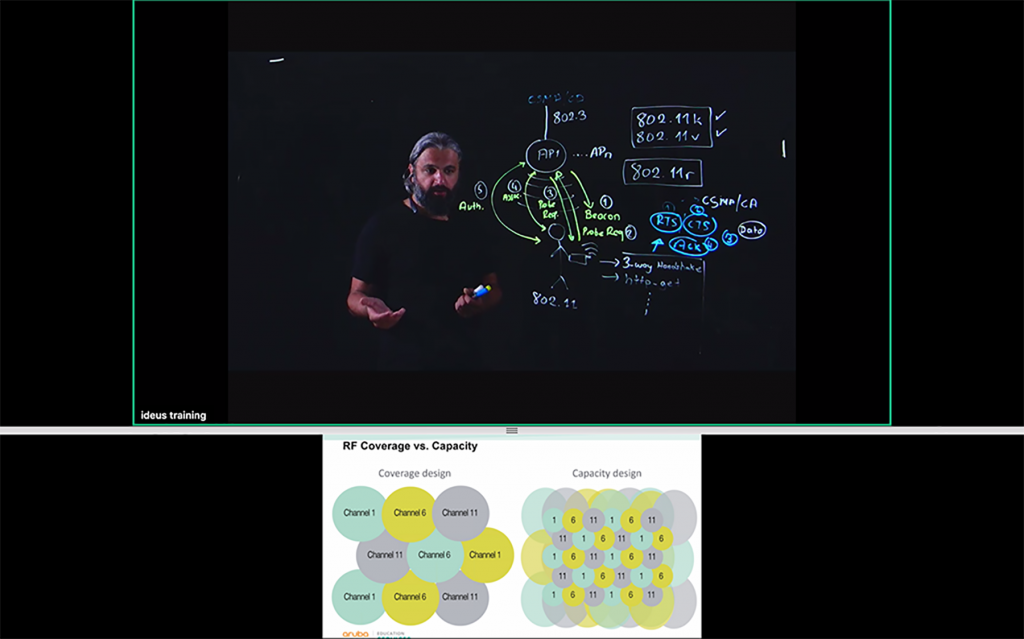
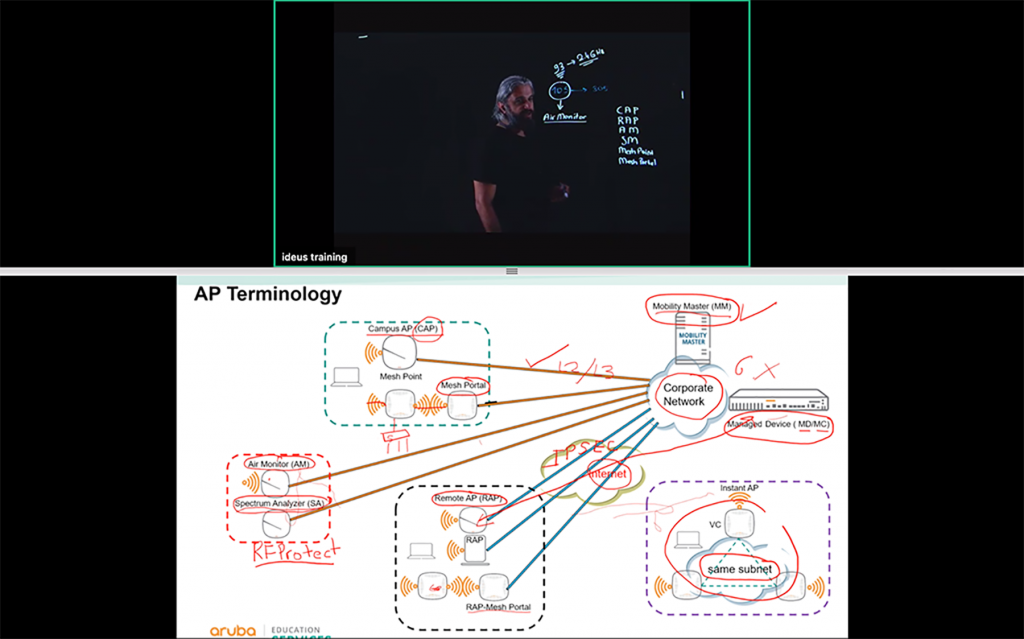
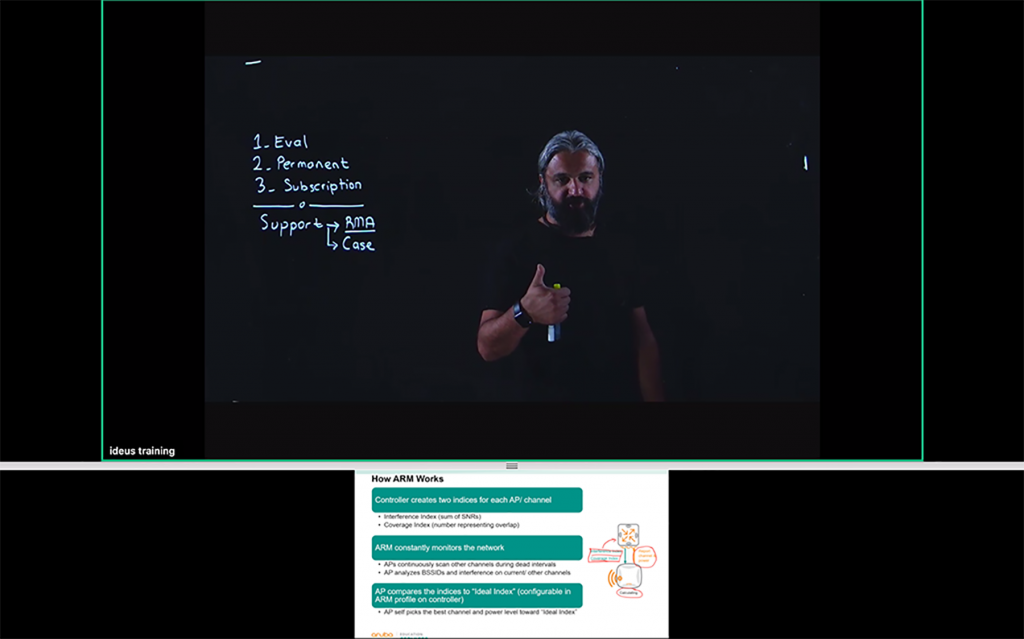
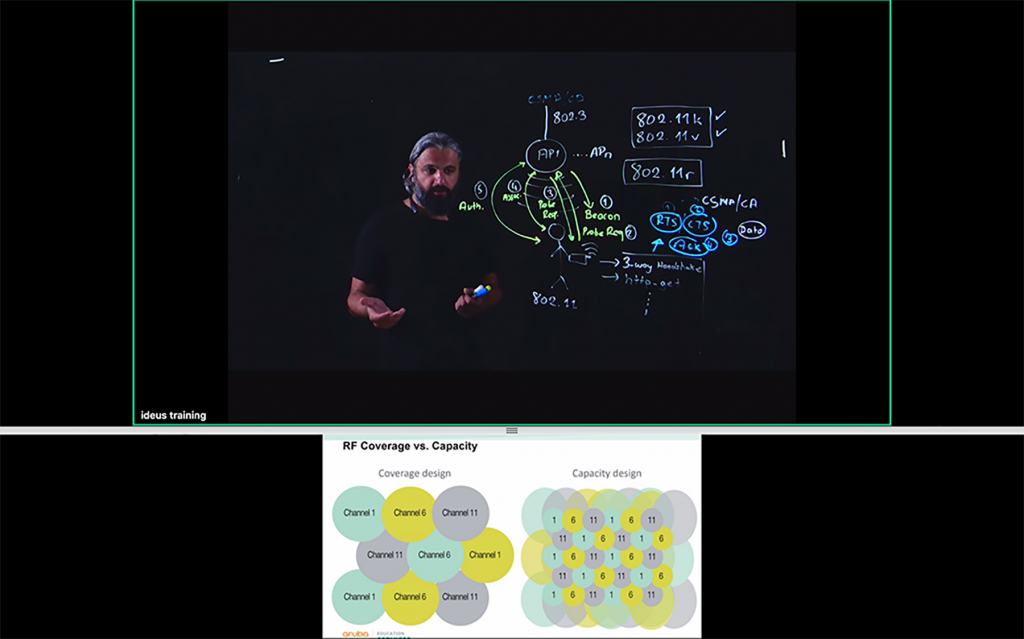
Lightboard teknolojisini kullanarak hem Palo Alto Networks® hem de HPE Aruba Networks® Eğitimlerini online /virtual olarak vermekteyiz.
Lightboard Teknolojisi bize daha doğal yollardan eğitim vermemize olanak sağlıyor.
Lightboard Teknolojisi, eğitimlerimizi daha hızlı ve daha etkin bir şekilde vermemize yardımcı oluyor.
Katılımcılarımız bu yöntemle tüm dikkatlerini tahtada anlatılan konuya verebiliyorlar.
Online Palo Alto Networks® ve HPE Aruba Networks® Eğitimlerinde sadece Lightboard’u değil MS Powerpoint Sunumları, CLI ekranları ve Web arayüzlerini de kullanıyoruz.
Firewall 9.0: Firewall Essentials: Configuration and Management (EDU-210)
Configure and manage the essential features of Palo Alto Networks next-generation firewalls.
Configure and manage GlobalProtect to protect systems that are located outside of the data center perimeter.
Configure and manage firewall high availability. Monitor network traffic using the interactive web interface and firewall reports.
• Course level: Introductory
• Course duration: 5 days
• Course format: Combines lecture with hands-on labs
• Delivery format: Classroom, Instructor Led Online Training
This courses includes a PCNSA exam voucher.
| More Details | Price & Schedule |
|---|
Optimizing Firewall Threat Prevention (EDU-214)
Describe the cyber-attack lifecycle and recognize common forms of attack.
Describe PAN-OS threat prevention capabilities.
Use firewall logs and reports to make better configuration decisions.
Configure the firewall to detect, block, and record threats
• Course level: Intermediate
• Course duration: 4 days
• Course format: Combines lecture with hands-on labs
• Delivery format: Classroom, Instructor Led Online Training
| More Details | Price & Schedule |
|---|
Panorama: Managing Firewalls at Scale (EDU-220)
Learn how to configure and manage the next-generation Panorama management server.
Gain experience configuring templates (including template variables) and device groups.
Gain experience with administration, log collection, and logging and reporting.
Gain experience with Panorama High Availability and Panorama troubleshooting.
Become familiar with new Panorama features such as Panorama in the public cloud, the Logging Service, and GlobalProtect cloud service
• Course level: Intermediate
• Course duration: 2 days
• Course format: Combines lecture with hands-on labs
• Delivery format: Classroom, Instructor Led Online Training
| More Details | Price & Schedule |
|---|
Firewall: Troubleshooting (EDU-330)
Investigate networking issues using firewall tools including the CLI
Follow proven troubleshooting methodologies specific to individual features
Analyze advanced logs to resolve various real-life scenarios
Solve advanced, scenario-based challenges
• Course level: Advanced
• Course duration: 3 days
• Course format: Combines lecture with hands-on labs
• Delivery format: Classroom, Instructor Led Online Training
| More Details | Price & Schedule |
|---|
Traps 4.2: Install, Configure & Manage (EDU-281)
Palo Alto Networks® Traps™ Advanced Endpoint Protection prevents sophisticated vulnerability exploits and unknown malware-driven attacks. Successful completion of this two-day, instructor-led or Instructor led Virtual Online course equips the student to install Traps in basic configurations.
How Traps protects against exploits and malware-driven attacks.
Install and configure the Endpoint Security Manager (ESM) and Traps endpoint components. Build rules.
Enable and disable process protections. Integrate Traps with Palo Alto Networks WildFire
• Course level: Introductory
• Course duration: 2 days
• Course format: Combines lecture with hands-on labs
• Delivery format: Classroom, Instructor Led Online Training
| More Details | Price & Schedule |
|---|
Traps 4.2: Deploy and Optimize (EDU-285)
Design, build, implement, and optimize large-scale Traps deployments.
Distribute Traps endpoint software in an automated way. Prepare master images for VDI deployment.
Create a Traps Linux installation package and install the agent onto a Linux endpoint. Build multi-ESM deployments.
Design and implement customized policies.
Test Traps with exploits created using Metasploit.
Examine prevention dumps with windbg
• Course level: Intermediate
• Course duration: 2 days
• Course format: Combines lecture with hands-on labs
• Delivery format: Classroom, Instructor Led Online Training
| More Details | Price & Schedule |
|---|
Prisma Access Sase Security: Design And Operation (EDU-318)
The Prisma Access SASE Security: Design and Operation (EDU-318) course describes
Prisma Access Secure Access Service Edge (SASE) and how it helps organizations
embrace cloud and mobility by providing network and network security services from
the cloud.
This course is intended for people in the fields of public cloud security and
cybersecurity, or for anyone who wants to learn how to secure remote networks and
mobile users.
• Course level: Advanced
• Course duration: 3 days
• Course format: Combines lecture with hands-on labs
• Platform support: Palo Alto Networks Panorama and Prisma Access
• Delivery format: Classroom, Instructor Led Online Training
| More Details | Price & Schedule |
|---|
Firewall 9.0: Firewall Essentials: Configuration and Management (EDU-210)
Overview
The Palo Alto Networks Firewall Essentials: Configuration and Management (EDU-210) course is five days of instructor-led training / virtual online training that should enable you to:
- * Configure and manage the essential features of Palo Alto Networks® nextgeneration firewalls
- * Configure and manage GlobalProtect to protect systems that are located outside of the data center perimeter
- * Configure and manage firewall high availability
- * Monitor network traffic using the interactive web interface and firewall reports
Modules:
- Module 1: NextGeneration Security Platform and Architecture
- Module 2: Virtual and Cloud Deployment
- Module 3: Initial Configuration
- Module 4: Interface Configuration
- Module 5: Security and NAT Policies
- Module 6: App-ID™
- Module 7: Content-ID™
- Module 8: URL Filtering
- Module 9: Decryption
- Module 10: WildFire®
- Module 11: User-ID™
- Module 12: GlobalProtect™
- Module 13: Site-to-Site VPNs
- Module 14: Monitoring and Reporting
- Module 15: Active/Passive High Availability
- Module 16: NextGeneration Security Practices
The Palo Alto Networks Firewall : Optimizing Firewall Threat Prevention (EDU-214)
Overview
The Palo Alto Networks Firewall 9.0: Optimizing Firewall Threat Prevention (EDU-214) course is four days of instructor-led training that emphasizes the PAN-OS® threat prevention capabilities. After completing this course, you should be able to:
-
- * Describe the cyber-attack lifecycle and recognize common forms of attack
- * Describe PAN-OS® threat prevention capabilities
- * Use firewall logs and reports to make better configuration decisions
- * Configure the firewall to detect, block, and record threats
Modules:
Module 1: The Cyber-Attack Lifecycle
Module 2: Blocking Packet- and Protocol-Based Attacks
Module 3: Blocking Threats from Known-Bad Sources
Module 4: BlockingThreats Using App-ID™
Module 5: Blocking Threats Using Custom Signatures
Module 6: Creating Custom Threat Signatures
Module 7: Blocking Threats in Encrypted Traffic
Module 8: Blocking Threats in Allowed Traffic
Module 9: Authenticating Firewall User Accounts
Module 10: Blocking Threats from Phishing and Stolen Credentials
Module 11: Viewing Threat and Traffic Information
Panorama: Managing Firewalls at Scale (EDU-220)
Overview
The Palo Alto Networks Panorama 8.1: Managing Firewalls at Scale (EDU-220) course is two days of instructor-led training that will help you:
- * Learn how to configure and manage the next-generation Panorama™ management server
- * Gain experience configuring templates (including template variables) and device groups
- * Gain experience with administration, log collection, and logging and reporting
- * Gain experience with Panorama™ High Availability and Panorama™ troubleshooting
- * Become familiar with new Panorama™ features such as Panorama™ in the public cloud, the Logging Service, and GlobalProtect cloud service
Modules:
Module 1: Panorama™ Overview
Module 2: Initial Configuration
Module 3: Adding Firewalls to Panorama™
Module 4: Panorama™ High Availability
Module 5:Templates
Module 6: Device Groups
Module 7: Administrative Accounts
Module 8: Log Forwarding and Collection
Module 9: Aggregated Monitoring and Reporting
Module 10: Troubleshooting
Firewall 8.1:
Troubleshooting (EDU-330)
Overview
The Palo Alto Networks Firewall 8.1: Troubleshooting course is three days of instructor-led training that will help you:
* Investigate networking issues using firewall tools including the CLI
* Follow proven troubleshooting methodologies specific to individual features
* Analyze advanced logs to resolve various real-life scenarios
* Solve advanced, scenario-based challenges
Modules:
Module 1: Tools and Resources
Module 2: CLI Primer
Module 3: Flow Logic
Module 4: Packet Captures
Module 5: Flow Basic
Module 6: System Services
Module 7: Host-Inbound Traffic
Module 8: Transit Traffic
Module 9: SSL Decryption
Module 10: User-ID
Module 11: GlobalProtect™
Module 12: Escalation and RMAs
Traps 4.2: Install, Configure and Manage (281)
Overview
Traps 4.2: Install, Configure and Manage course is two days of instructor-led training that will help you:
* Students will learn how Traps protects against exploits and malware-driven attacks.
* In hands-on lab exercises, students will install and configure the Endpoint Security Manager (ESM) and Traps endpoint components; build rules; enable and disable process protections; and integrate Traps with Palo Alto Networks WildFire™, which provides prevention and detection of zero-day malware.
Modules:
- Module 1: Traps Overview
- ⇒ How sophisticated attacks work today
- ⇒ The design approach of Traps
- ⇒ Traps components
- ⇒ Traps resources
- Module 2: Installing Traps
- ⇒ Planning the installation
- ⇒ Installing ESM Server and Console
- ⇒ Installing Windows agents
- ⇒ Installing Mac agents
- ⇒ Managing content updates
- ⇒ Upgrading Traps
- Module 3: Malicious Software Overview
- ⇒ Basics of computer architecture
- ⇒ Exploitation techniques and their prevention
- ⇒ Malware techniques and their prevention
- Module 4: Consoles Overview
- ⇒ Introduction to ESM Console
- ⇒ Introduction to the Traps Agent Console
- Module 5: Traps Protection Against Exploits
- ⇒ Architecture and EPMs
- ⇒ Configuring exploit protection
- Module 6: Traps Protection Against Malware
- ⇒ Malware protection process flow and components
- ⇒ Post-detection malware analysis
- Module 7: Prevention Event Exceptions
- ⇒ Prevention events
- ⇒ Post-detection events
- ⇒ EPM events
- Module 8: Managing Traps
- ⇒ System monitoring
- ⇒ Traps license administration
- ⇒ Agent license administration
- ⇒ Server settings, users, and roles
- Module 9: Traps Forensics
- ⇒ Forensics workflow and policies
- ⇒ Responding to prevention events
- ⇒ Logging
- Module 10: Basic Traps Troubleshooting
- ⇒ Working with Technical Support
- ⇒ Troubleshooting installation, connectivity, and upgrades
Traps 4.2: Deploy and Optimize (285)
Overview
Palo Alto Networks® Traps™ Advanced Endpoint Protection prevents sophisticated vulnerability exploits and unknown malware-driven attacks. Successful completion of this two-day, instructor-led / Instructor Led Online Training course should prepare the student to deploy on-premise Traps in large-scale or complex configurations and optimize its configuration.
Prerequisites
* Traps 4.2: Install, Configure and Manage (281)
* Students should have completed “Traps: Install, Configure, and Manage” or (for Palo Alto Networks employee and partner SEs) “PSE: Endpoint Associate” training.
* Windows system administration skills and familiarity with enterprise security concepts also are required.
* An elementary level of Linux shell experience is needed only for the Linux lab activity
Modules:
- Module 1: Scaling Server Infrastructure
- ⇒ Small site architectures
- ⇒ Large site architectures
- ⇒ TLS/SSL deployment considerations
- ⇒ Installing and configuring the Linux agent
- Module 2: Scaling Agent Deployment
- ⇒ Distributing Traps via GPO
- ⇒ Configuring Virtual Desktop Infrastructure with Traps
- Module 3: ESM Tuning
- ⇒ Tuning ESM settings
- ⇒ External logging and SIEM integration
- ⇒ Role-based access control (RBAC)
- ⇒ Virtual groups
- ⇒ Defining conditions
- ⇒ Tuning policies
- ⇒ Implementing ongoing maintenance
- Module 4: Windows Migrations for Traps
- ⇒ SQL database migration
- ⇒ SSL certificate migration
- Module 5: Advanced Traps Forensics
- ⇒ Best practices for managing forensic data
- ⇒ Agent queries
- ⇒ Resources for malicious software testing
- ⇒ Exploit challenge testing with Metasploit
- ⇒ Exploit dump analysis with windbg
- Module 6: Advanced Traps Troubleshooting
- ⇒ ESM and Traps architecture
- ⇒ Troubleshooting scenarios using dbconfig and cytool
- ⇒ Troubleshooting application compatibility and BITS connectivity
The Prisma Access SASE Security: Design and Operation (EDU-318)
Overview
Successful completion of this three-day, instructor led course will help enhance your understanding of how to better protect your applications, remote networks, and mobile users using a SASE implementation. You will get hands-on experience configuring, managing, and troubleshooting Prisma Access in a lab environment.
Prerequisites
* Participants should have a basic knowledge of cloud computing and the public cloud.
* Participants must complete the Firewall 9.0 Essentials: Configuration and Management course and the Panorama 9.0: Managing Firewalls at Scale course, or have equivalent experience.
* Participants also must have experience with networking concepts including routing, switching, and IP addressing.
Modules:
1 – Prisma Access Overview
2 – Planning and Design
3 – Activate and Configure
4 – Security Processing Nodes
5 – Panorama Operations for Prisma Access
6 – Remote Networks
7 – Mobile Users
8 – Tune, Monitor, and Troubleshoot
9 – Manage Multiple Tenants
10 – Next Steps
